Wondering what tools on Semrush can be used to gain more local online visibility? This article will help you set up Semrush Projects for local businesses and collect research to supercharge your campaigns via local SEO, content marketing, and even PPC.
Position Tracking
Perhaps the most crucial tool to use in a local SEO campaign, Position Tracking will be able to track your site’s daily rankings for all of your target keywords in any location across the world. Some of the top reasons this tool is essential for local SEO campaigns are:
- Targeting down to the city and zip-code level
- Desktop, tablet, and mobile device tracking
- Discover local competitors
- Ability to find keywords that show SERP Features like local-pack results, reviews, Featured Snippets and more
Once you know your target keywords, you can set up this tool in only a few minutes (or a walkthrough of this process, read Configuring Position Tracking).
Local Competition Discovery
Once the tool is set up you can navigate to the Competitors Discovery tab find out who exactly is competing with your site the most in your target location. This tab gives you a list of the websites that compete the most at the top of Google for your target keywords in the specific location that the tool is configured to.
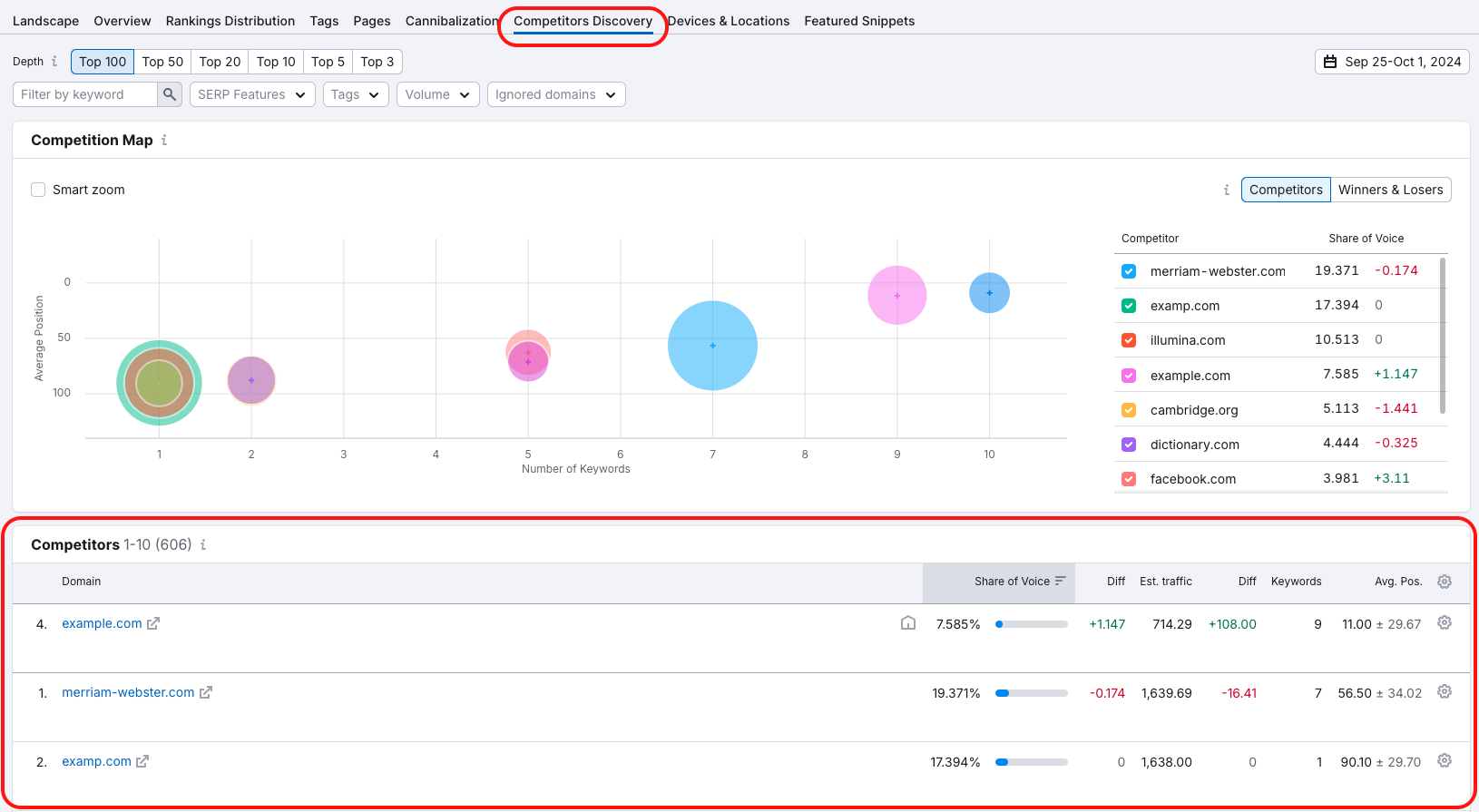
Tip: After discovering your local competitors, you can compare them in the Keyword Gap and Backlink Gap tools. These tools will allow you to see the full spread of keywords and backlinks that these competing domains share as well as the keywords and links your competition has that your website does not.
Take these keywords and referring domains as points of focus in your SEO campaign to catch up with the local competition.
Reporting
As you complete your campaign, you can export the Position Tracking reports. From the tabs Landscape, Overview, Competitors Discovery, or Devices & Locations you can select the "PDF" button at the top right of the page to create a PDF export. The rest of the reports, except Tags and Cannibalization, can be exported only in Excel, Google Sheets, CSV, or CSV semicolon.
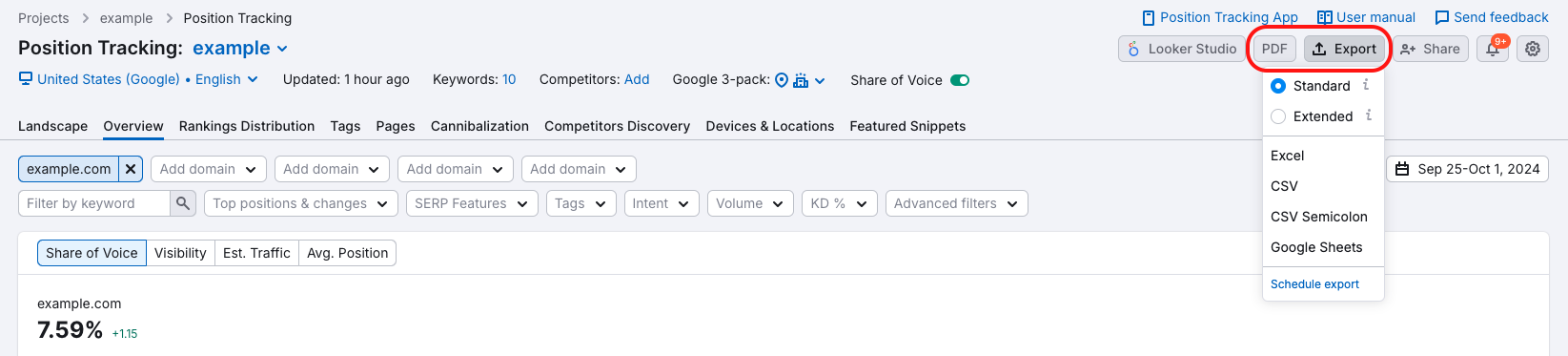
In addition to making a quick export from Position Tracking, you can dive deeper in My Reports to fully customize your reporting with Semrush. Read more about My Reports here.
On Page SEO Checker
On Page SEO Checker is a Project tool that gives you SEO ideas to improve the landing pages of your site for your target keywords.
To use this tool for a local advantage, select your local targeting in the configuration window.
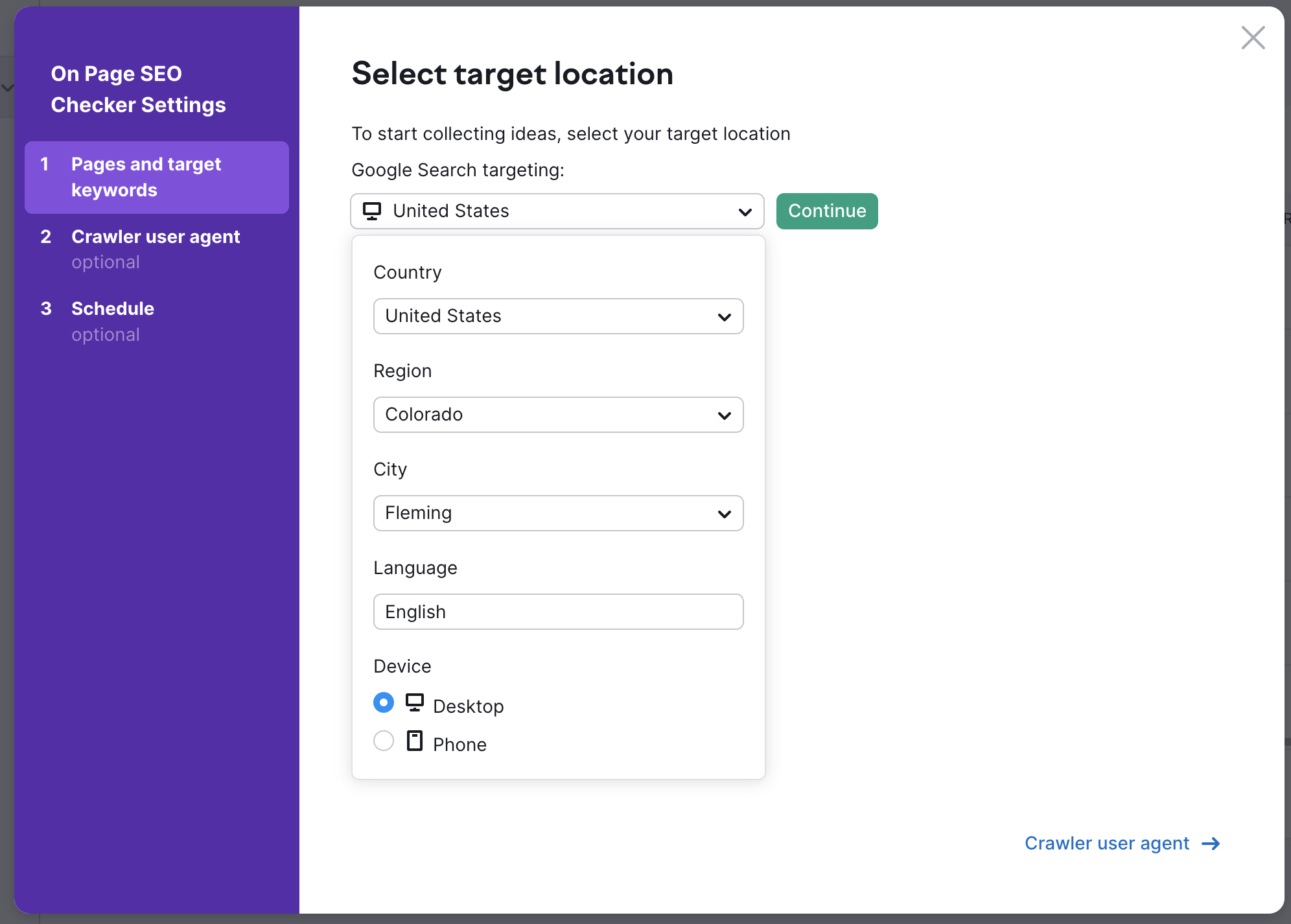
After choosing the location, you have to enter the target keywords you want to improve your pages for. Options for importing include auto import (based on Semrush data & your Position Tracking campaign if you have one set up), Manual, from a file, from Google Search Console, and from Semrush Organic Research.
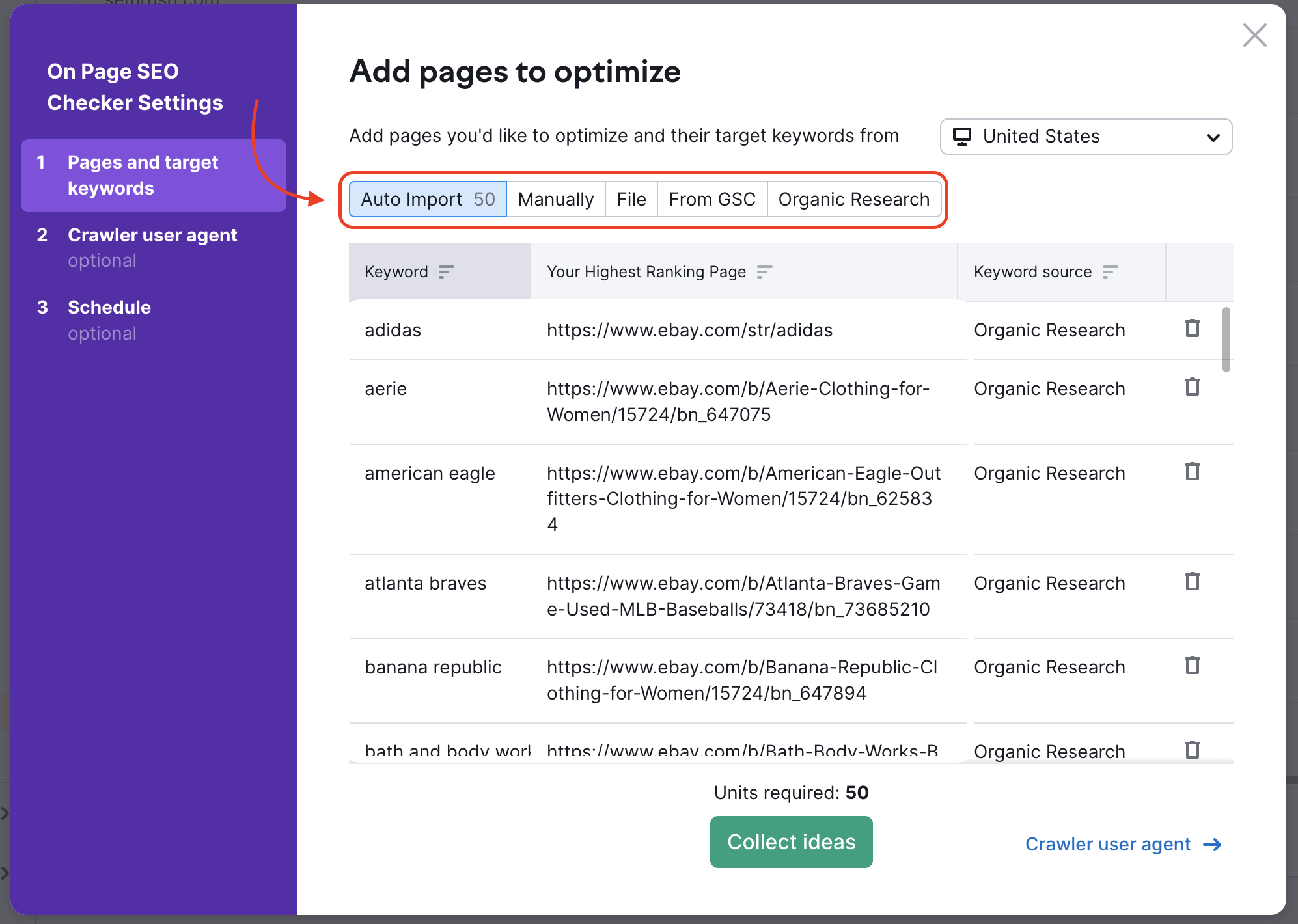
The best way to get immediate ideas will be importing from Google Search Console since that would represent the actual terms people are searching for. If you have other target keywords that your site doesn’t rank for yet, be sure to add those with the manual option.
Once the campaign is configured, Semrush will use the local competitors in that specific area to generate our recommendations.
Recommendations in this tool can range from easy on-page SEO adjustments to suggestions for keywords to include in your content and also websites to build backlinks from.
If you’re looking for quick wins for a local site, this tool will give you the ideas to get started.
SEO Content Template
After you’ve gotten recommendations for your content, you can use the SEO Content Template to generate a template for the new content to add to your site.
When configuring the SEO Content Template, simply enter the target keyword or keywords and make sure you choose the target location as well.

You’ll receive a template telling you how long your content should be, what related keywords you should include, and even what tone of voice to shoot for.
Tip: to grade how well your page aligns with an SEO Content Template, install the SEO Writing Assistant plugin for Chrome or WordPress. This plugin will score your draft as you write so you can be sure that you wrote the best possible content to target your keywords.
Another tip: If you don’t want to install the plugin, you can use the Quick Checker tool within the SEO Content Template, which will work the same way.
Keyword Magic Tool
One of the most essential steps to any search campaign is keyword research. With over 25 billion keywords in its database, the Keyword Magic Tool is the most powerful tool in our software.
To use this tool as a local keyword research tool, simply enter the name of your location as a modifier in the tool. While the search volume will still represent a national-level value, this query will give you the most relevant related phrases that are searched with your target keyword in a specific location.
When you add a location word to your target keyword (adding “Philadelphia” to “Mexican food” for example), the report can show you more local modifiers, such as neighborhoods or local competitors that get a lot of searches.
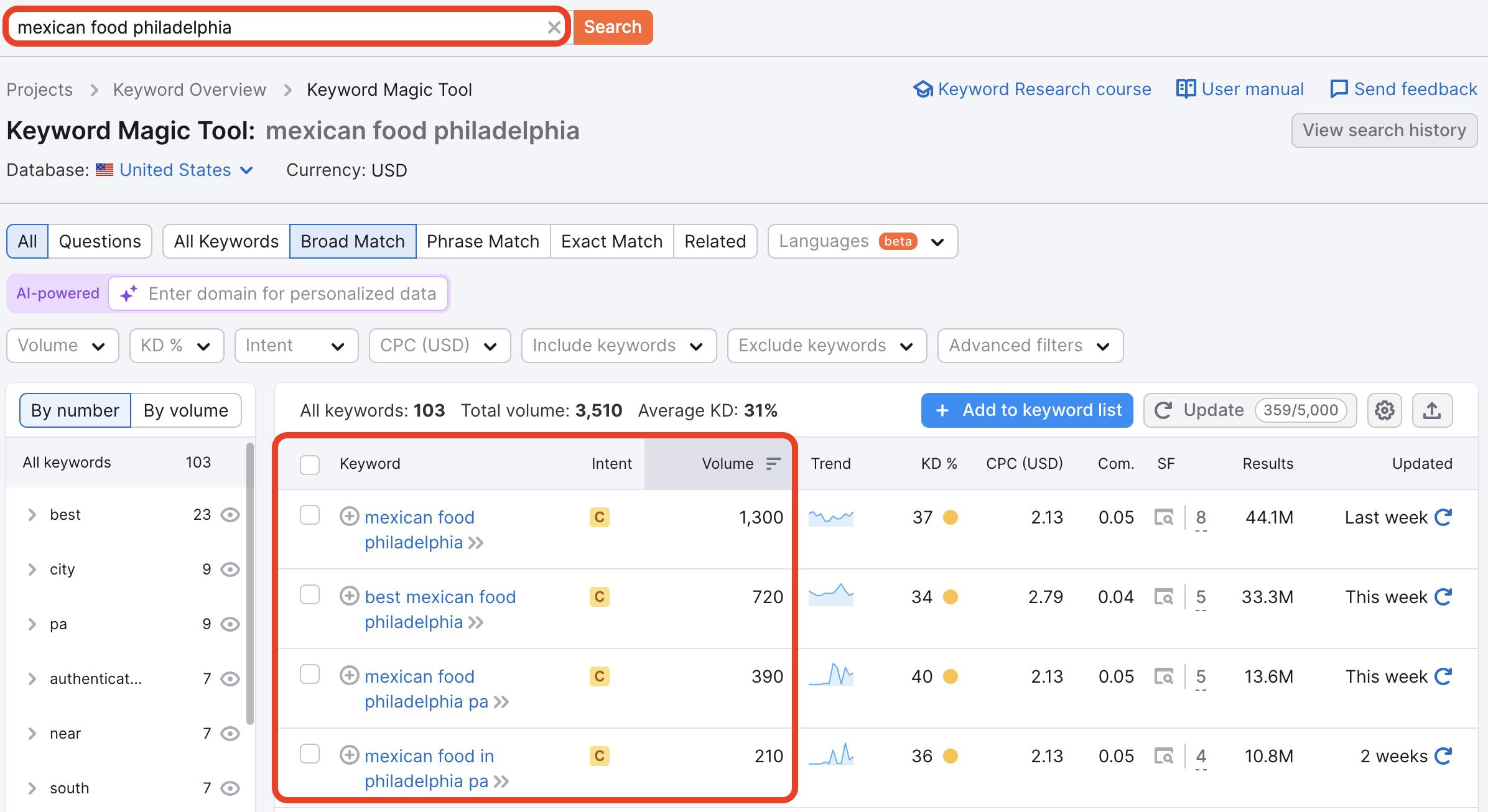
As you find more keywords that are good targets, add them to your Position Tracking campaign so you can watch your website’s performance.
PPC Keyword Tool
The PPC Keyword tool allows you to organize keywords at the campaign and ad group level. You can quickly and easily set negative keywords and export a campaign plan so to easily import into Google Ads Editor.
With the ability to target down to specific cities, this tool is great when starting up a local campaign. When setting up your PPC Keyword Tool you can choose your location by country, region, and even the city level.
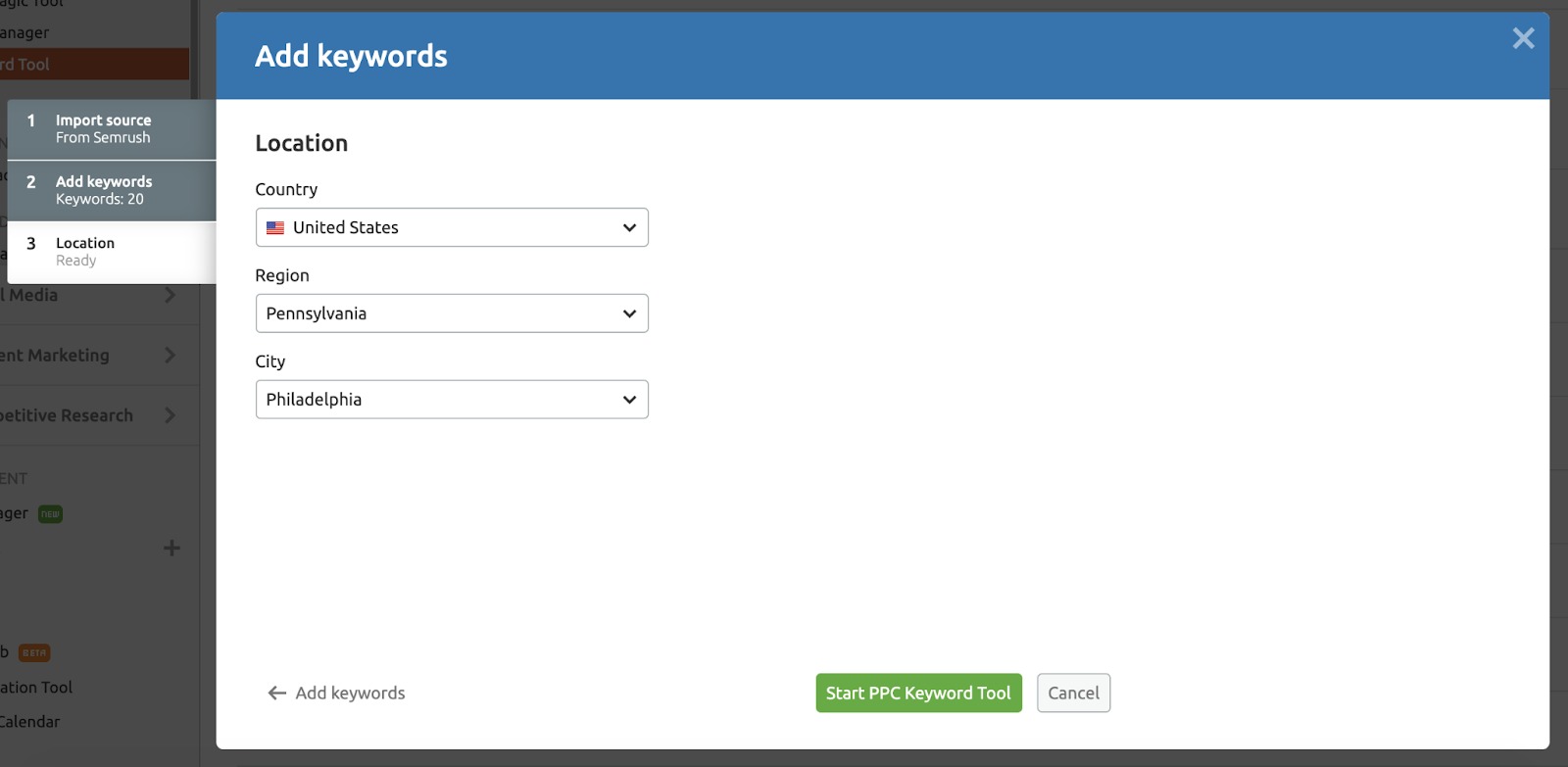
If you already have a campaign set up but want to change the location to make it more local, you can navigate to your campaign’s settings gear in the left menu and change the location from there.
When you set up your campaign, the tool will automatically show local search volumes for all of the keywords you’re targeting.
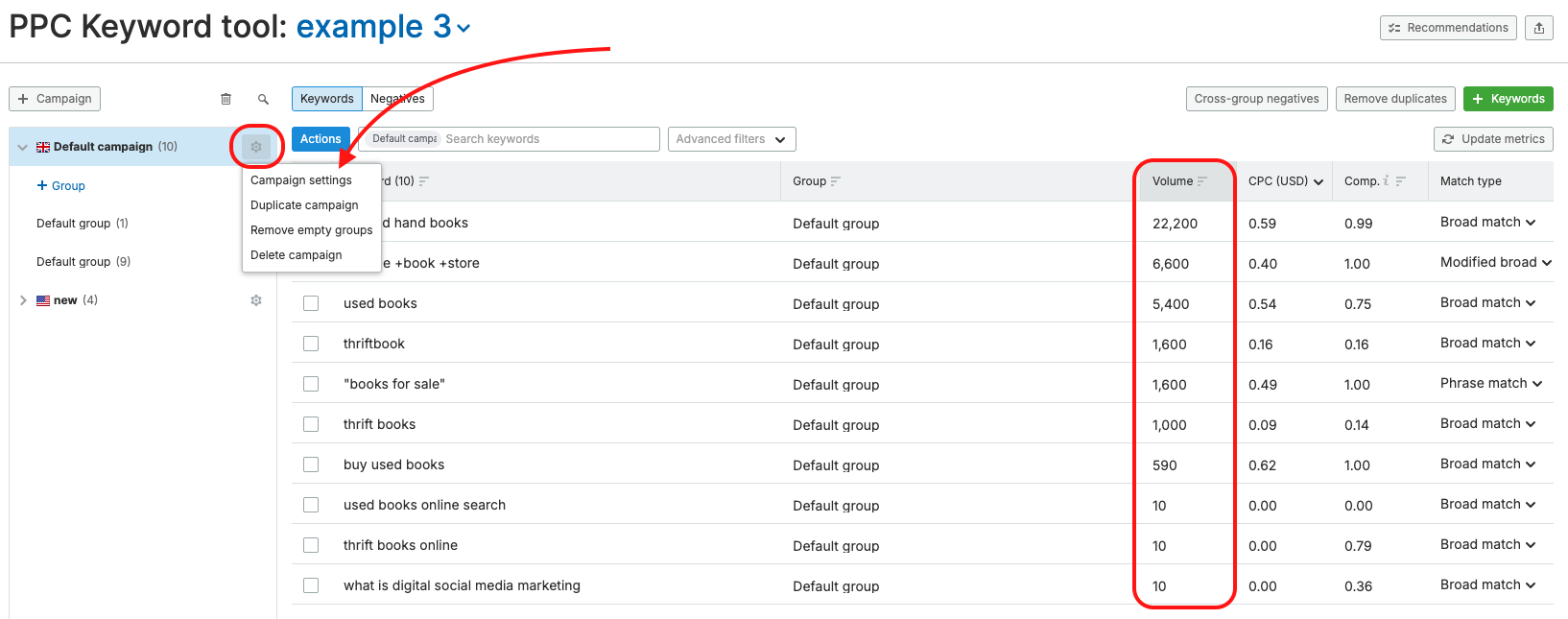
Topic Research
Another powerful tool for conducting research and gathering ideas for a campaign is Topic Research. Enter a topic that applies to your website into the tool and you’ll receive a variety of subtopics and related ideas that other websites cover on the web.
This tool can be configured to look specifically at a local level, down to the city. Before you start the tool, you can edit the location with the drop-down beside the search bar.
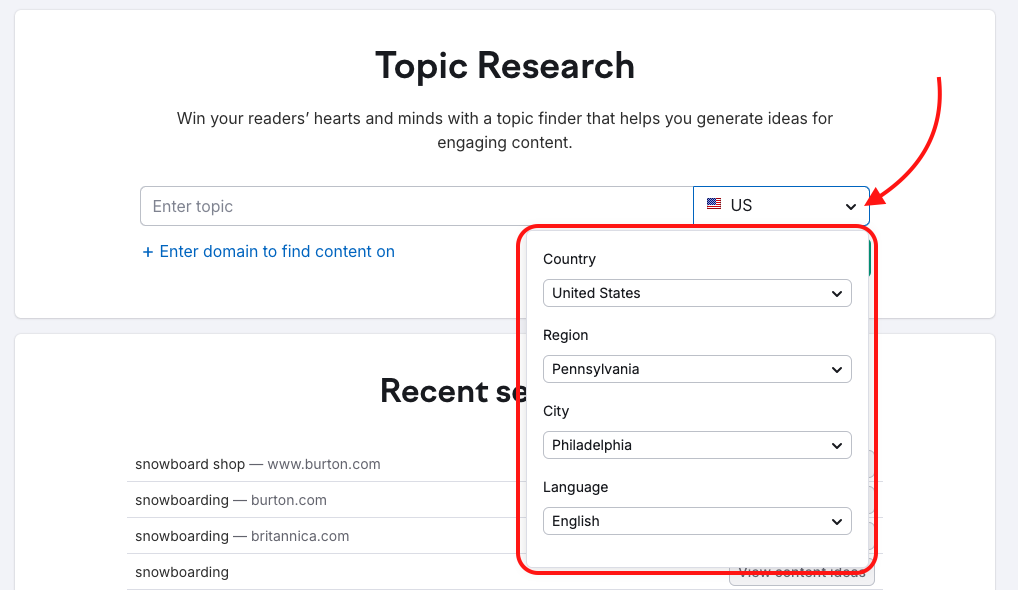
As a result, the tool will present relevant subtopics based on the location you choose. Most likely you will see some cards with your location in the topics.
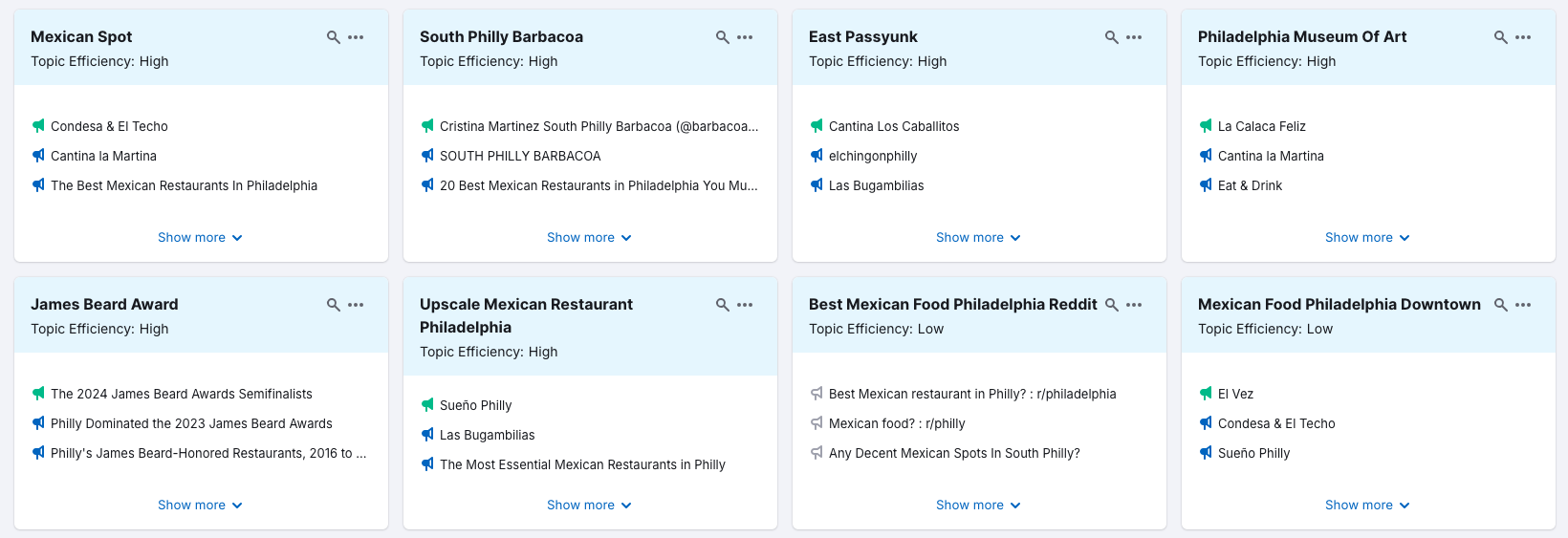
Open these cards and discover more related questions and subtopics that are specific to your topic of interest in your area!
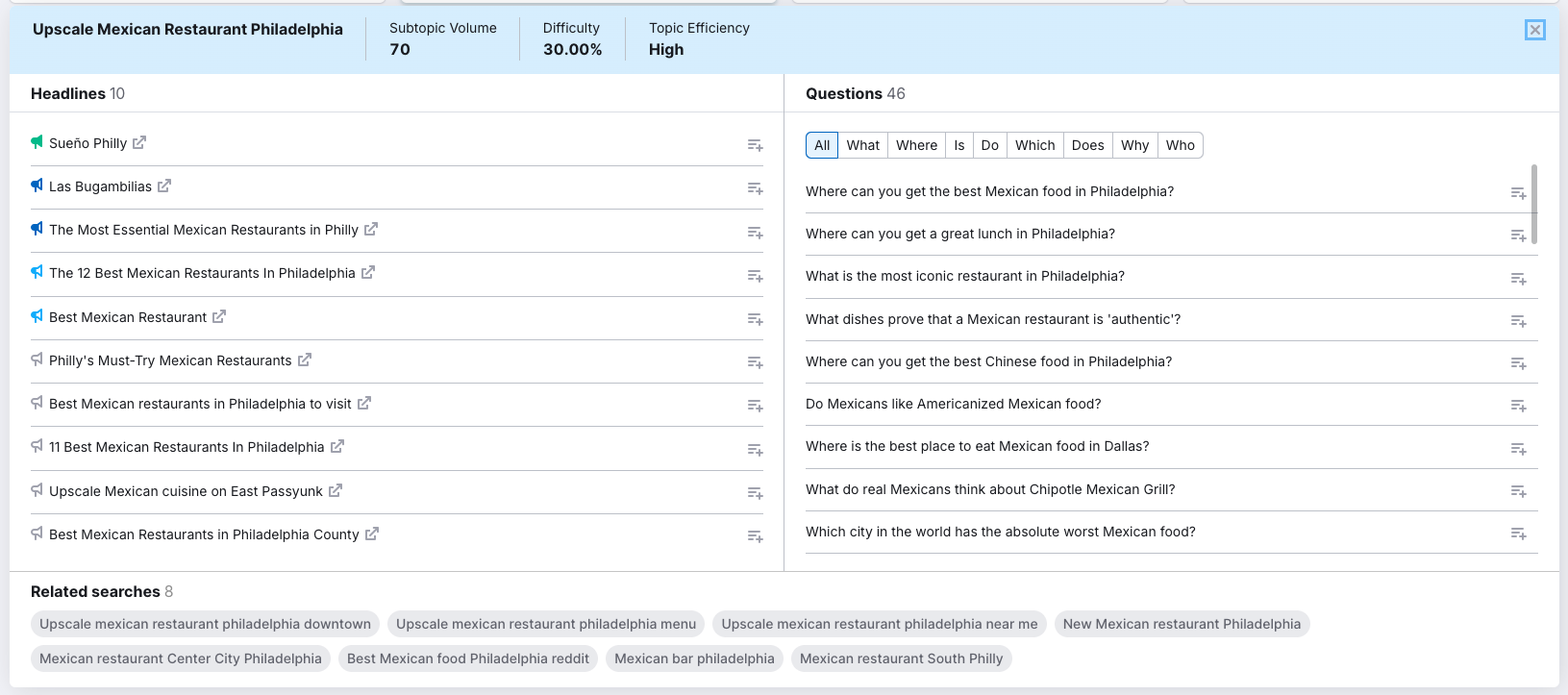
Semrush Local
Semrush Local is a complete suite of tools designed to help local businesses improve their online presence, gain more customers, and retain them with less effort. It serves businesses of all sizes, whether they have a single location or multiple locations across different regions. By using the advanced features of Semrush Local, you can optimize your visibility on search engines, manage customer reviews effectively, and track your local SEO performance – hassle-free.
GBP Optimization seamlessly connects your Google Business Profile(s) to Semrush Local and allows you to manage all your business information in one place. It provides valuable data insights on your GBP views and interactions, including historical data unavailable in the GBP interface. AI helps you create and schedule GBP posts to engage and convert customers. It also protects your GBP from unwanted edits and suggestions from others and keeps your information accurate and consistent.
Listing Management simplifies citation building by automatically distributing your business information to over 70 authoritative directories in the US and over 40 in other countries. It also ensures your business data is voice search-ready by distributing it to platforms like Amazon Alexa, Apple, Bing, and Google.
Review Management tool allows you to monitor your business reputation across various platforms. You can receive real-time alerts for negative mentions, respond to customer reviews directly from one interface, and gain insights into your competitors' review profiles.
The Map Rank Tracker helps you follow your business's ranking on Google Maps for selected keywords. By providing a heatmap view of your local rankings around your target area, you can visualize your performance over time, get local competitive intel, and receive actionable recommendations to improve your rankings.
Semrush Social
Social media can be huge for local businesses. What better way to reach the people in your local area than by talking to them on their favorite apps and social media sites?
Semrush has two distinct tools for social media: Social Poster and Social Tracker.
The Social Poster will save anyone responsible for posting on social media tons of time. It can be used to create a content plan and calendar for all channels that a business is active on social media. This streamlines the process of creating a social media presence into an easy calendar management flow.
The Social Tracker will allow you to spy on your local competitors and see what they’re doing to engage the local audience. You can use this to get ideas for your own social strategy. Do they run special offers and discounts? Participate in local events? Get most of their engagement from one social media platform over the others?
You’ll learn what does and doesn’t work on social media in your local area so you can make up your own winning strategy and build a local following.
Reporting Campaign Results with My Reports
Once you get your new business leads, don’t forget to use the tools mentioned above to run your local campaigns, and make use of My Reports to generate your automatic progress reports to clients.