Want to create high-converting video ads?
We’ll share examples of video ads that are working right now, break down why they work, and give you actionable tips you can use for your own campaigns.
Let’s kick things off with some basics.
What Are Video Ads?
Video ads are promotional videos designed to market products, services, or brands across various digital platforms.
Unlike static ads (e.g., text or image ads), video ads combine visuals, audio, and storytelling to engage viewers.
If you've seen videos playing before a YouTube video or while scrolling through Instagram, then you've already encountered video ads in action.
For example, this is an ad on YouTube with a skip button and a sponsored tag.
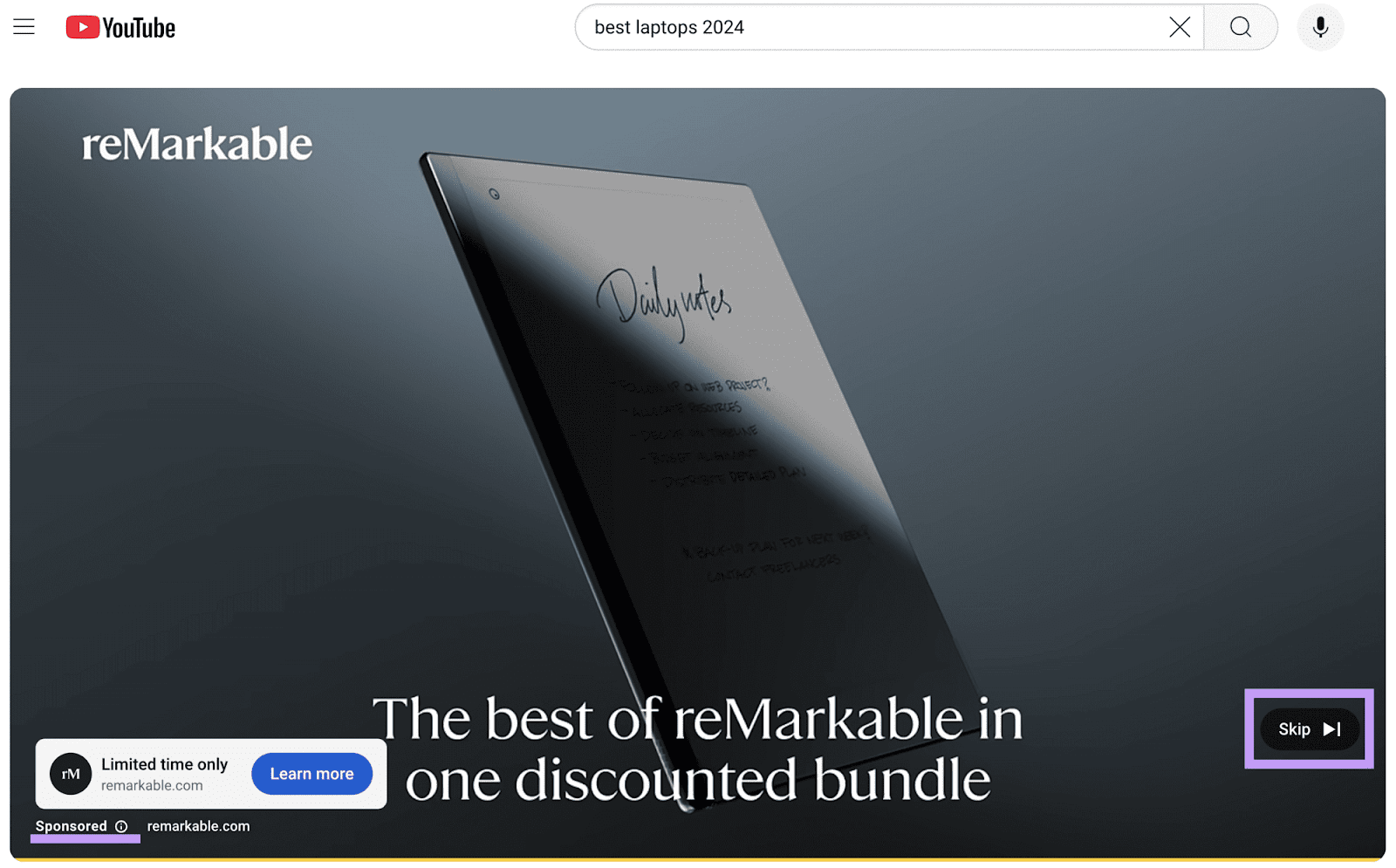
Whether you're a small business owner looking to reach new customers or a marketer aiming to engage a global audience, video ads are a great way to achieve your business goals.
What Are the Benefits of Video Ads?
Video ads have become a powerful tool for marketers for several reasons:
- Higher engagement: Videos combine visuals and sound, grabbing attention more effectively than static ads and holding viewers’ interest longer
- Visually compelling: Videos can effectively demonstrate products in action, explain complex concepts, or share customer testimonials
- Storytelling power: Video ads tell stories in a dynamic and engaging way, fostering emotional connections with the audience. This storytelling capability can differentiate a brand in a crowded marketplace.
How to Create Video Ads on YouTube
YouTube is the top platform for viewing videos, so we’re going to walk you through how to create video ads for YouTube.
That said, most of these steps can also be used to create video ads for other ad platforms like Facebook, Instagram, and TikTok.
1. Understand Your Target Audience
Your target audience is the specific group of people most likely to be interested in your product or service.
To create an ad that resonates with them, you need to understand who you're talking to.
- Identify demographics: Determine the age, gender, location, and other relevant characteristics of your audience
- Know their interests and behaviors: Study what your audience is passionate about, what content they engage with, and their online habits
- Analyze their pain points: Understand the problems your audience is trying to solve and how your product or service can help
To gather this information, survey existing customers, conduct focus group discussions, or engage with your social media followers.
Also use Semrush’s Market Explorer tool to get your target audience’s demographic, socioeconomic, and behavioral data.
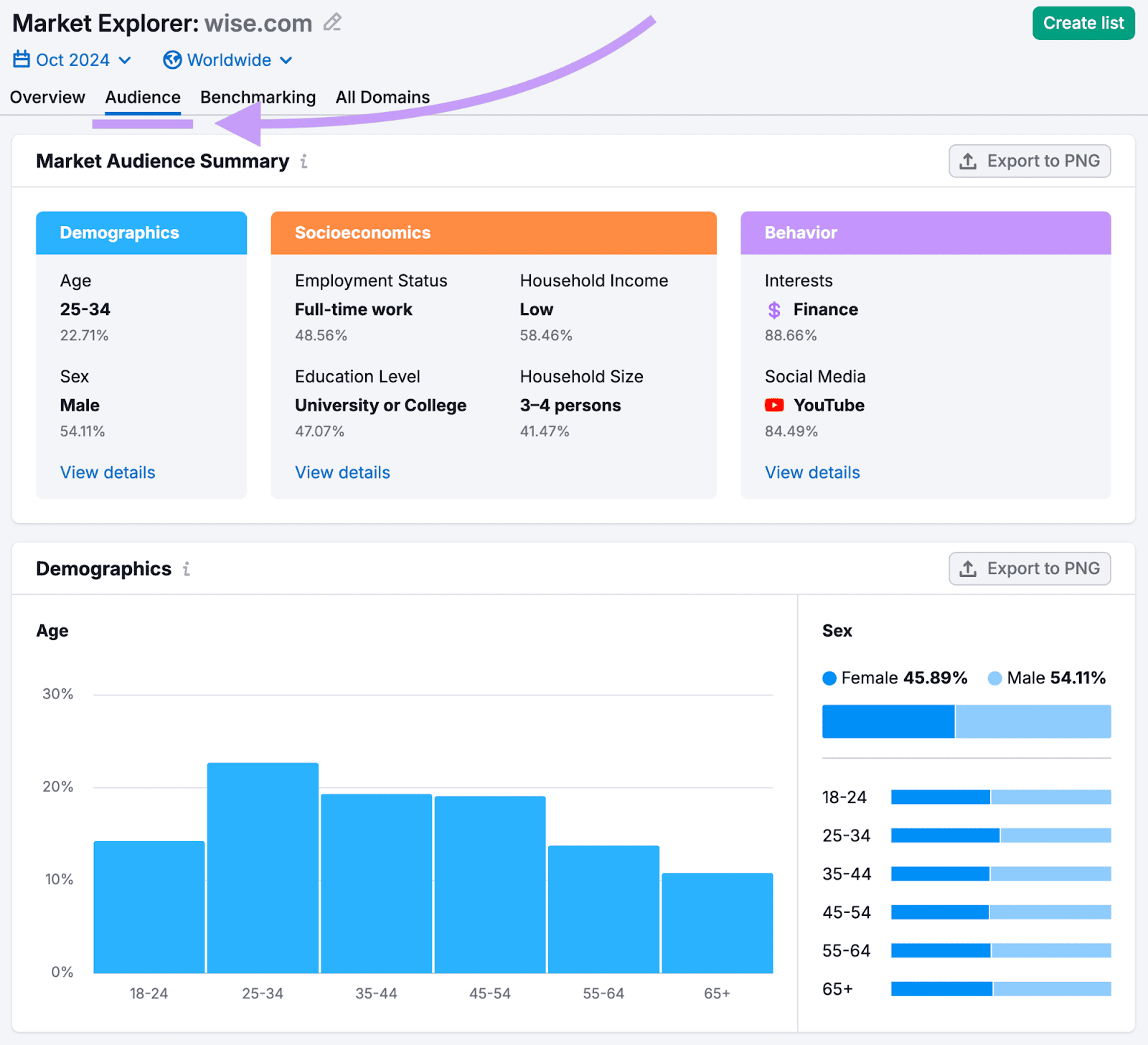
2. Craft a Compelling Script
Your script is the foundation of your video ad. It should be concise and engaging while speaking directly to your target audience's needs and desires.
Start by outlining your key message points, then craft a narrative that flows naturally and keeps viewers engaged until the end.
Here are some specific tips to keep in mind while you’re developing a script:
- Hook viewers immediately. You have a few seconds before viewers can skip your ad, so start with something attention-grabbing.
- Use storytelling. Share a story or scenario that your audience can relate to.
- Focus on benefits. Clearly communicate how your product or service benefits the viewer.
- Speak in your audience's language. Use words and phrases your target audience also uses.
- Create emotional appeal. See if you can tap into emotions like happiness, surprise, or curiosity to make your ad more memorable.
- Keep it short. Keep your ad as short as possible while still communicating your message.
3. Choose Your Video Production Options
After creating your script, choose a video production option or how you'll bring your video ad to life.
You have three main paths for creating your video ad: hiring professionals, using AI, or using a DIY approach.
The professional route involves hiring a video production company or working with freelance videographers.
If you have the budget, choose this option. Investing in professional services can greatly enhance the quality of your ad.
You can find video production companies locally or tap into the global talent pool on platforms like Upwork or Fiverr. Just make sure to check their portfolio and reviews first.
If you want to go the AI route, use a tool like AdCreative.ai.
After setting up the tool, click “Generate” in the left-hand menu. Then, select either “Ad Videos” or “Storytelling Ads.”
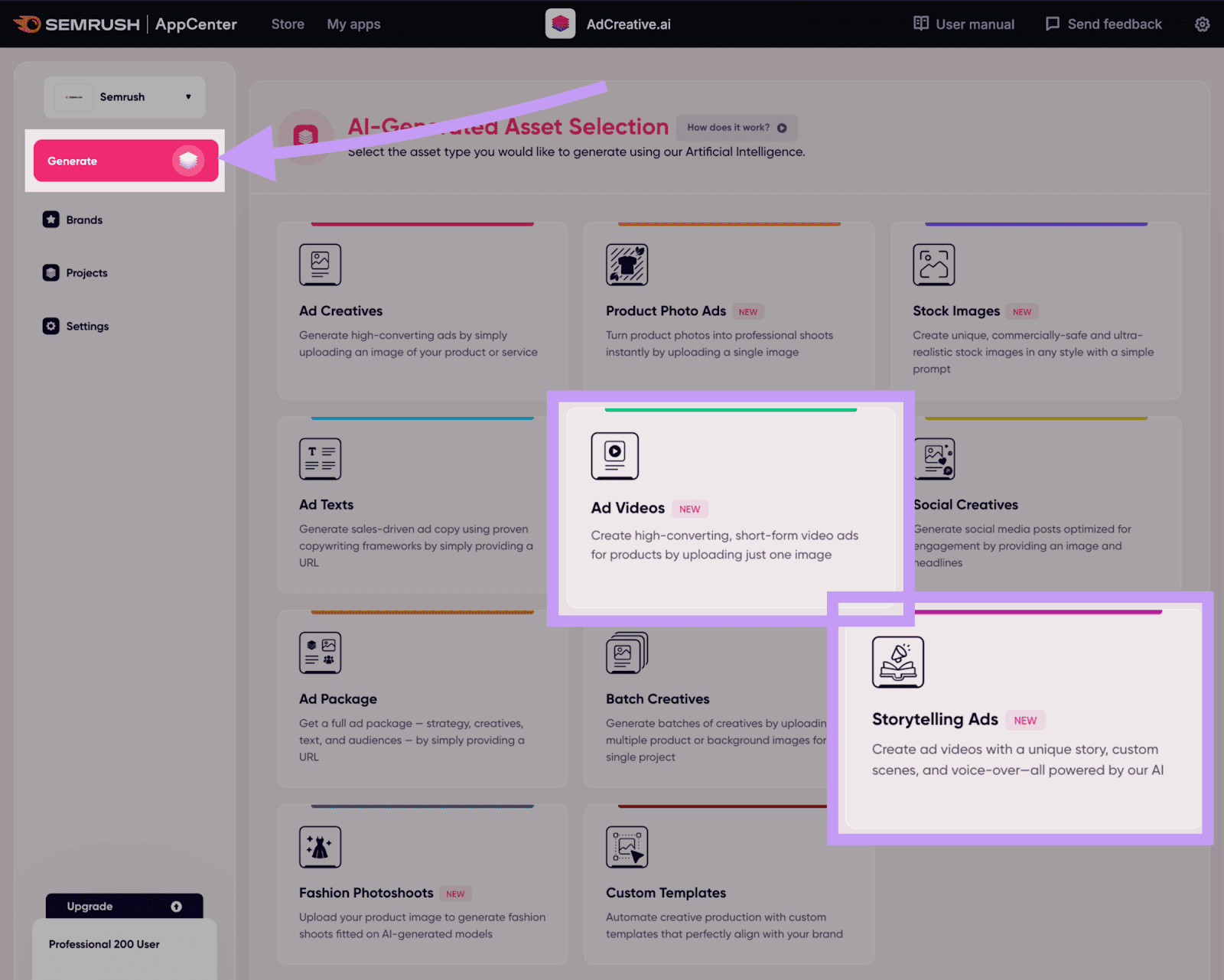
Choose the size of the video, let the tool scan your website, and choose the voice you want to use for the AI voiceover.
And click “Generate.”
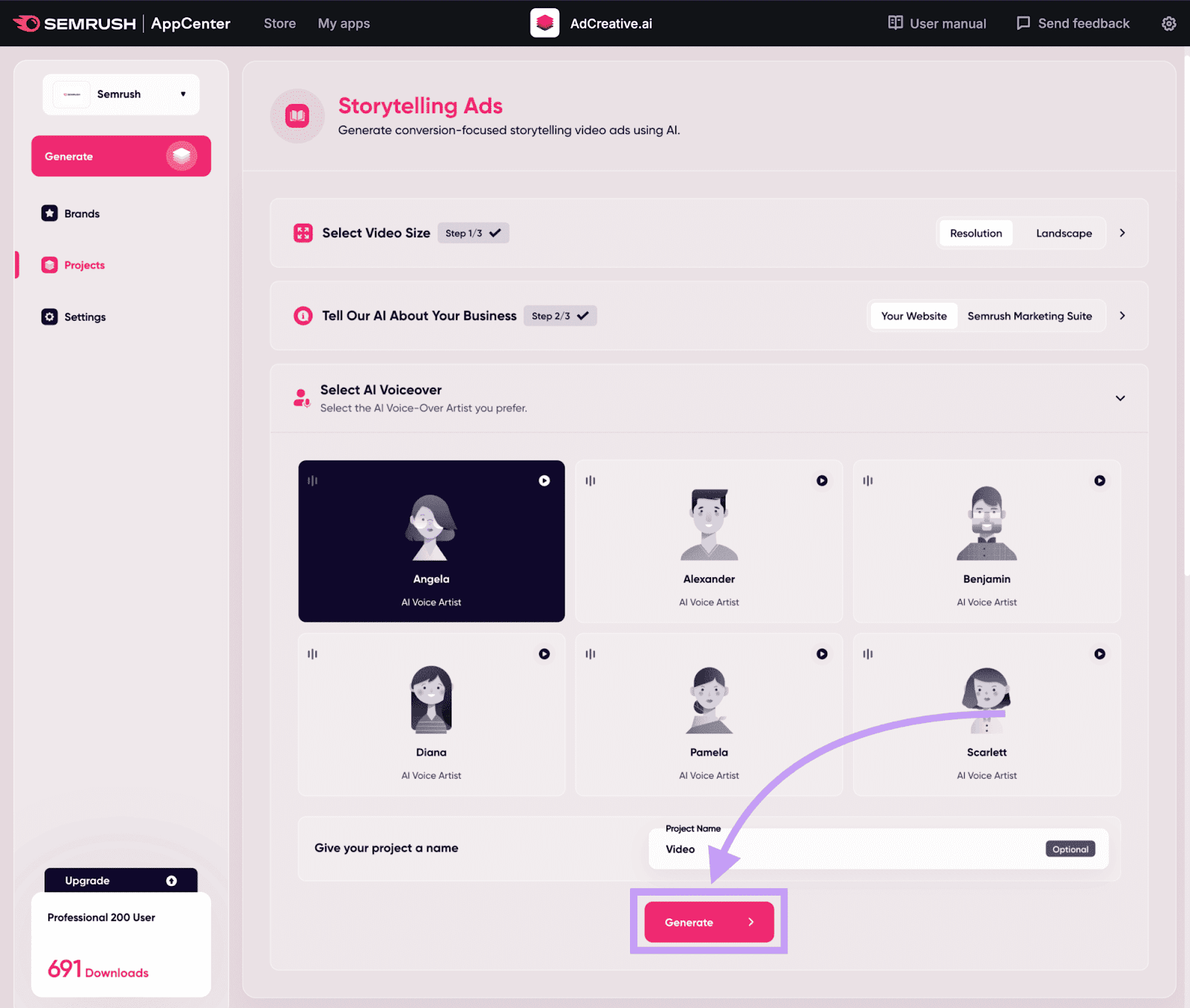
Now, you have multiple video ads to choose from that you can upload directly to your YouTube channel.
The DIY approach can work, too. Most modern smartphones shoot fantastic HD video that's perfect for ads.
Then, edit your video using tools like Canva, InVideo, or Adobe Premier Rush to give it a professional look.
4. Upload Your Video to YouTube
Once you've got your video ad ready, it's time to get it onto YouTube.
Here's how to do it right:
Go to YouTube Studio by clicking your profile picture and selecting "YouTube Studio" from the dropdown menu.
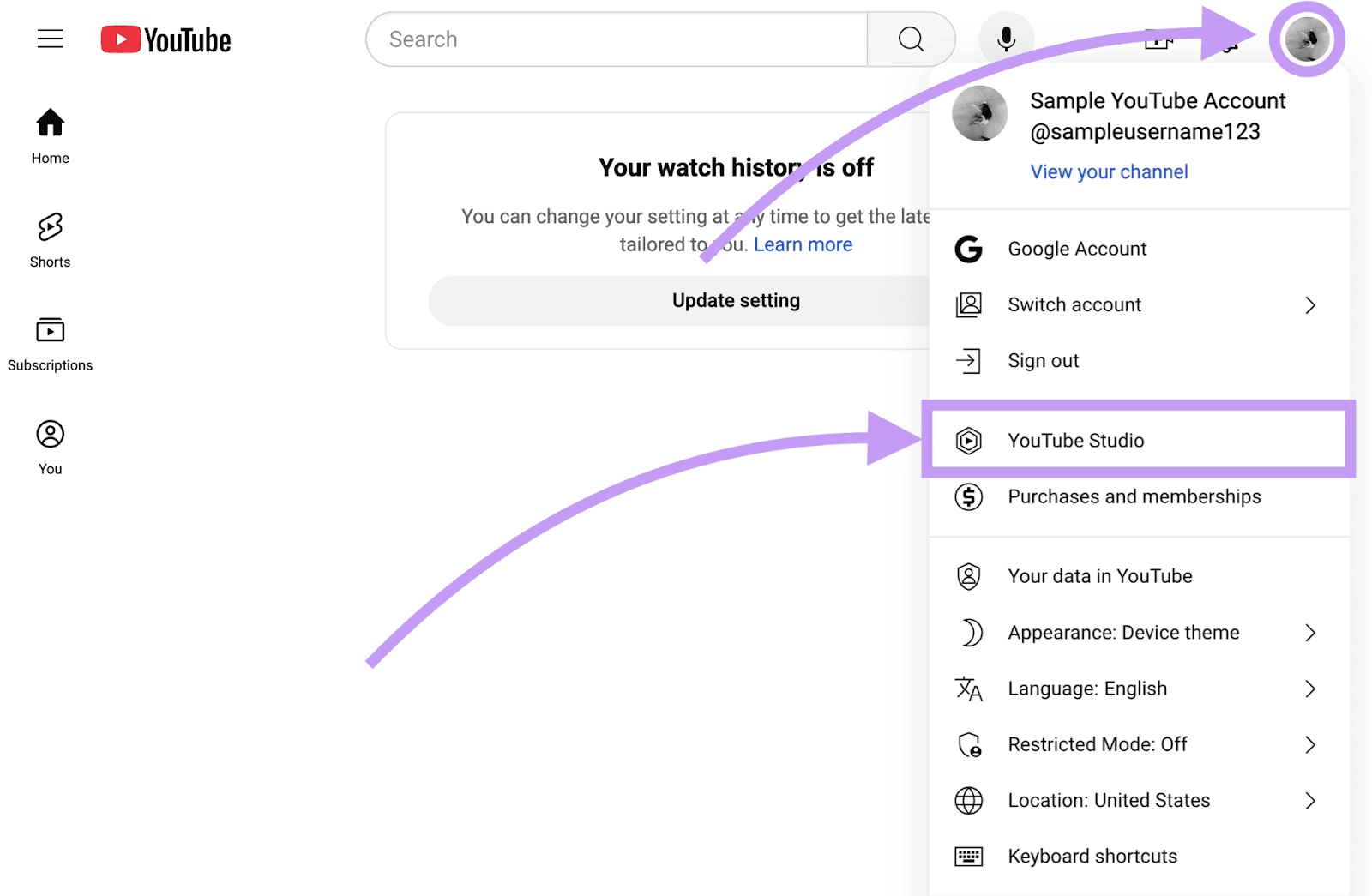
From there, select "Upload videos" and choose the video you want to upload from your computer.
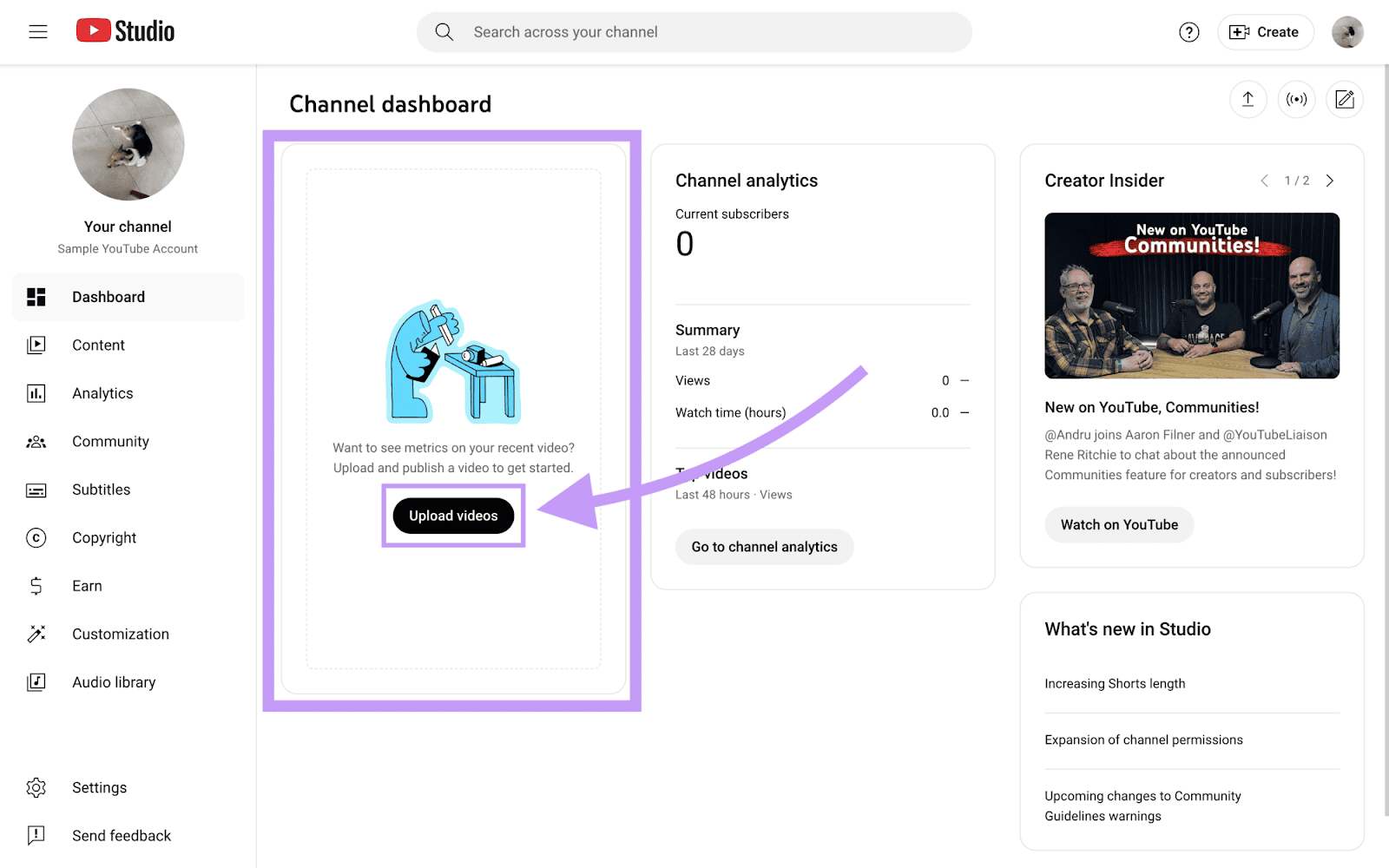
YouTube will ask you to provide all the necessary information, including the title, description, and tags.
On the last page of the setup window, set “Visibility” to “Public.” And hit the “Publish” button.
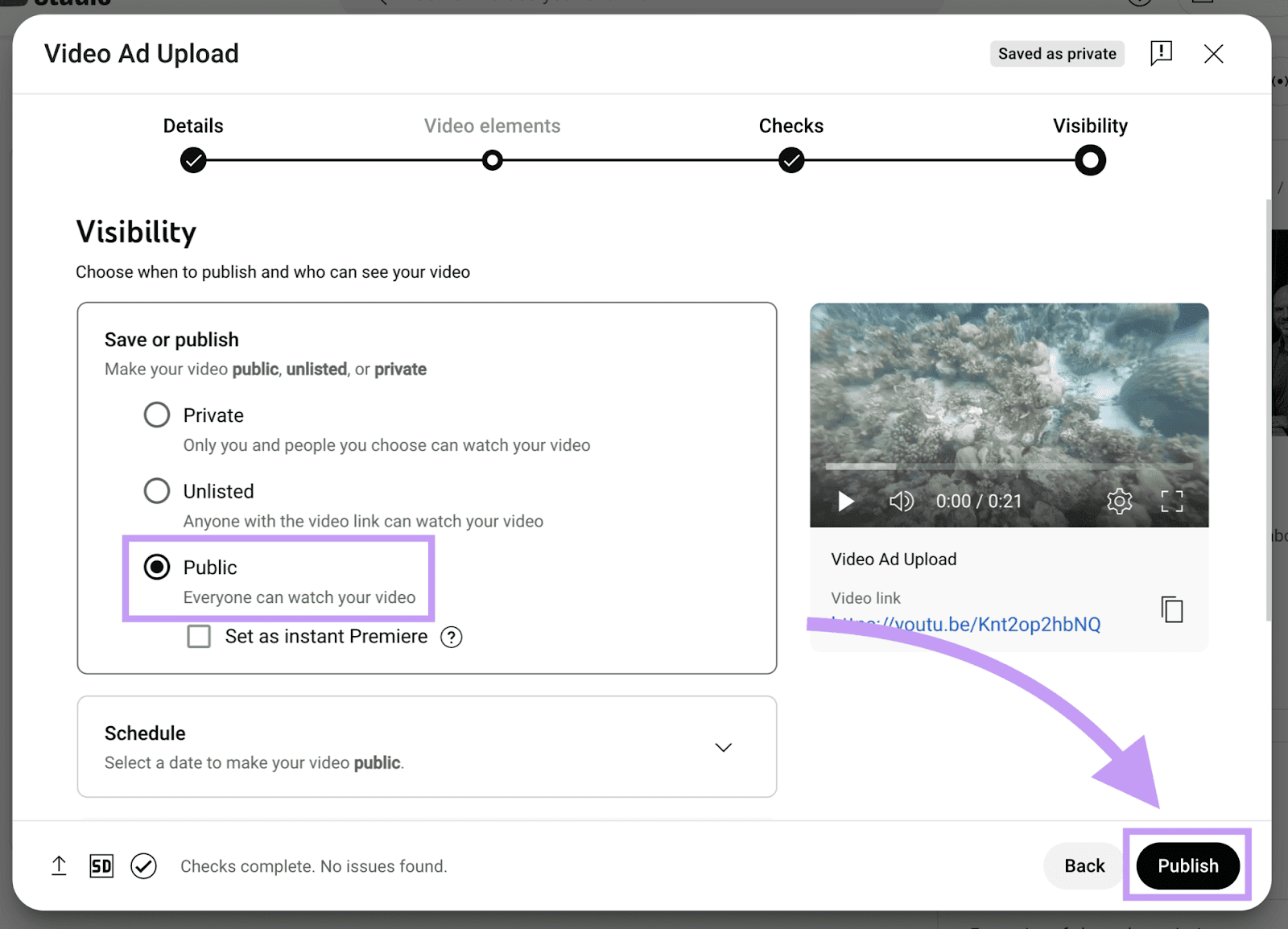
Now, you can use your video in your advertising campaign.
5. Set Up Your Ad in Google Ads
Google Ads is an advertising platform where you can manage and run your advertising campaigns across Google properties, including YouTube.
If you haven't used Google ads before, you'll need to create an account first.
Then, from your dashboard, click the “Create” button in the top left corner of the screen. And select “Campaign.”
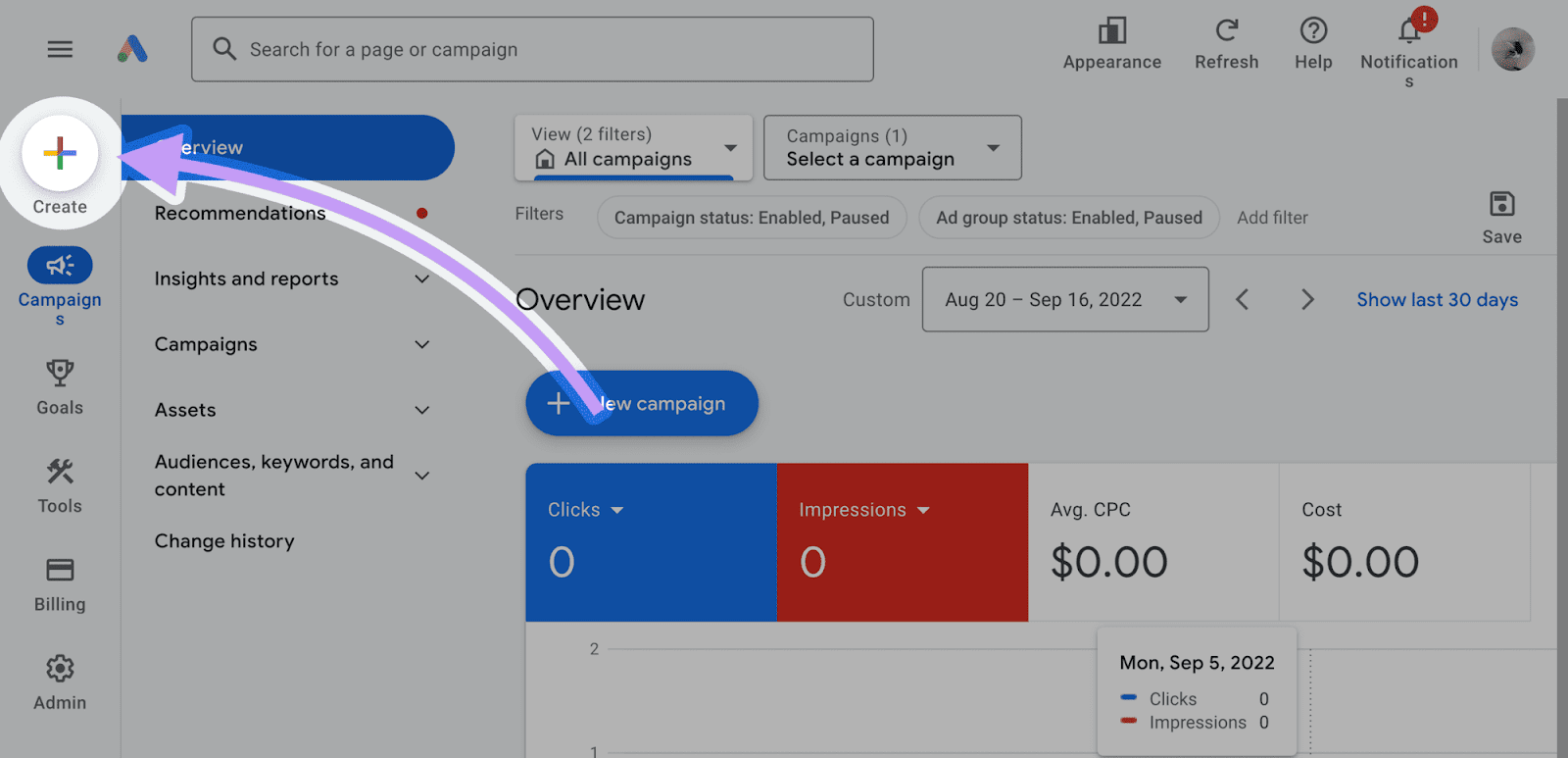
From there, select “Create a campaign without a goal’s guidance” to open the campaign type options. And select “Video” as your campaign type.

Select a campaign subtype based on your goals. For example, if you want to reach more people, select “Video views.”
Then, click “Continue.”
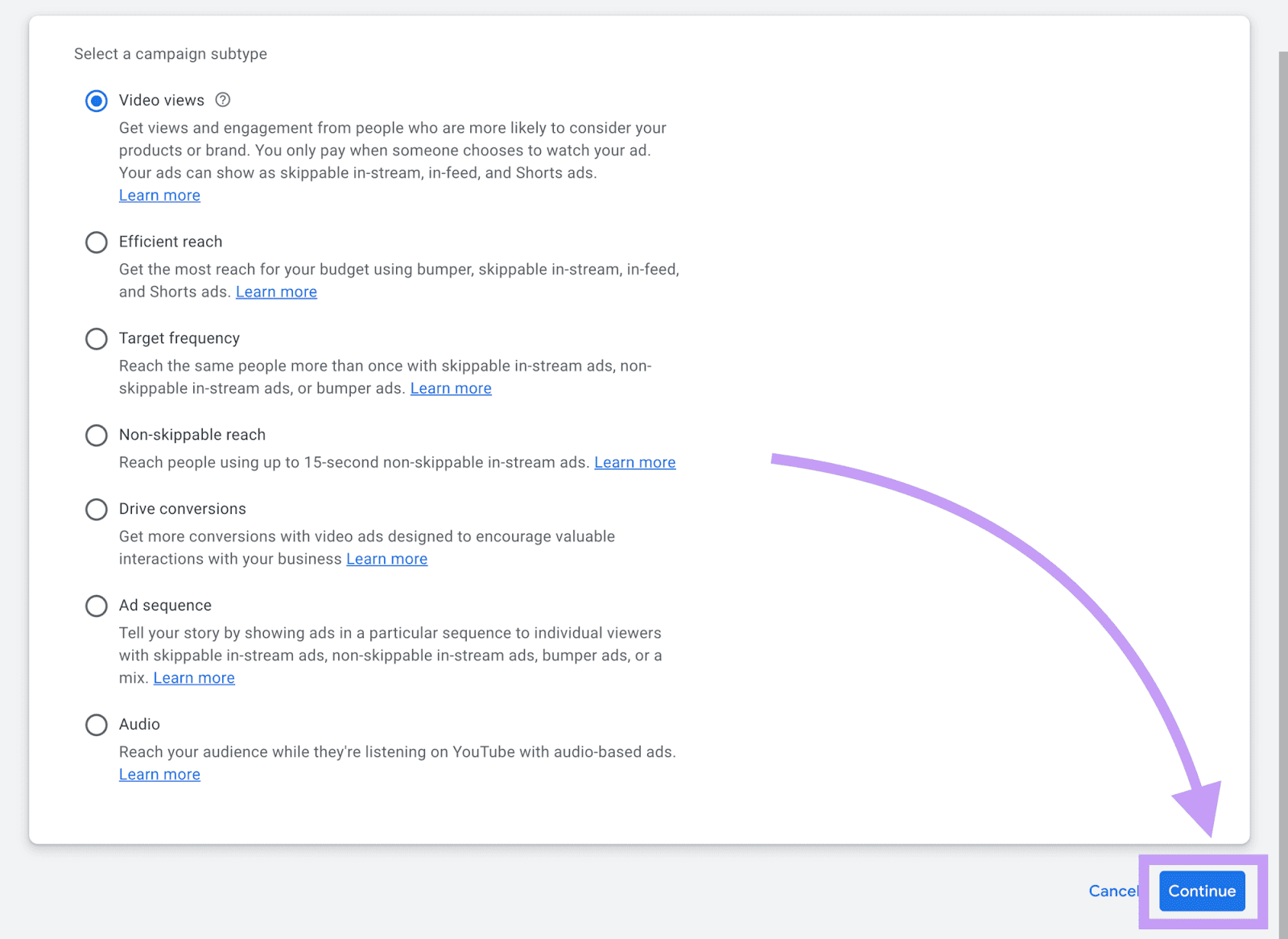
Now, you'll need to configure various settings for your campaign. Fill out the form that appears with all the correct information.
For example, give your campaign a descriptive name and choose multi-format ads.
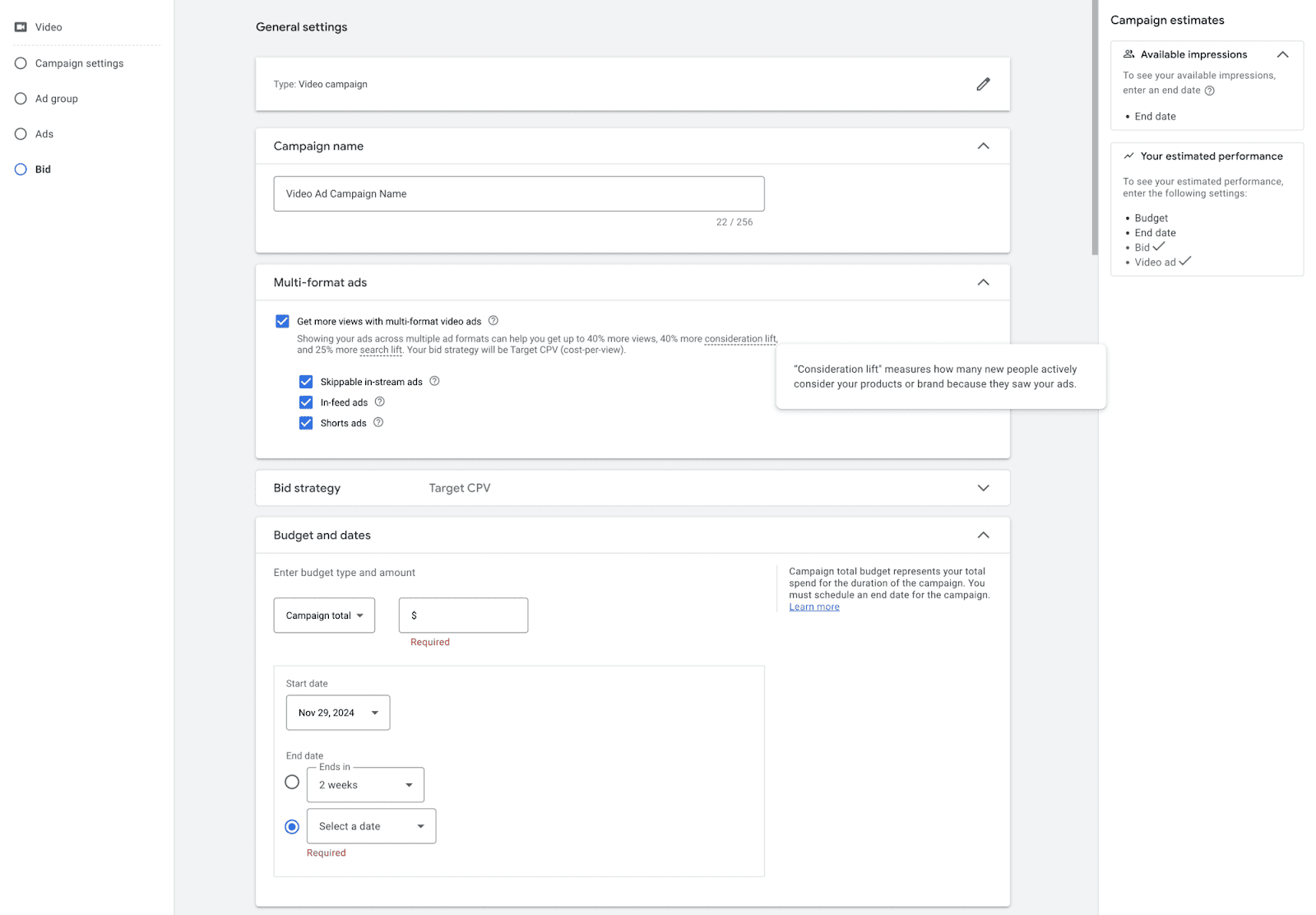
After entering all the relevant information, you’ll reach the “Create your video ads” section of the form.
Enter the URL of the uploaded video into the field provided. Along with the following information:
- Display URL: This is a simplified version of your final URL that appears in your ad. It gives users an idea of where they'll be directed. For example, if your final URL is www.example.com/products/new-running-shoes, your display URL might be example.com/shoes
- Call-to-action (CTA): Create a compelling CTA to encourage users to take a specific action. Common CTAs include "Shop Now," "Learn More," "Sign Up," or "Get Started."
- Headline: Craft a short, attention-grabbing headline that complements your video ad
- Description: Provide a brief description that offers more context about your ad
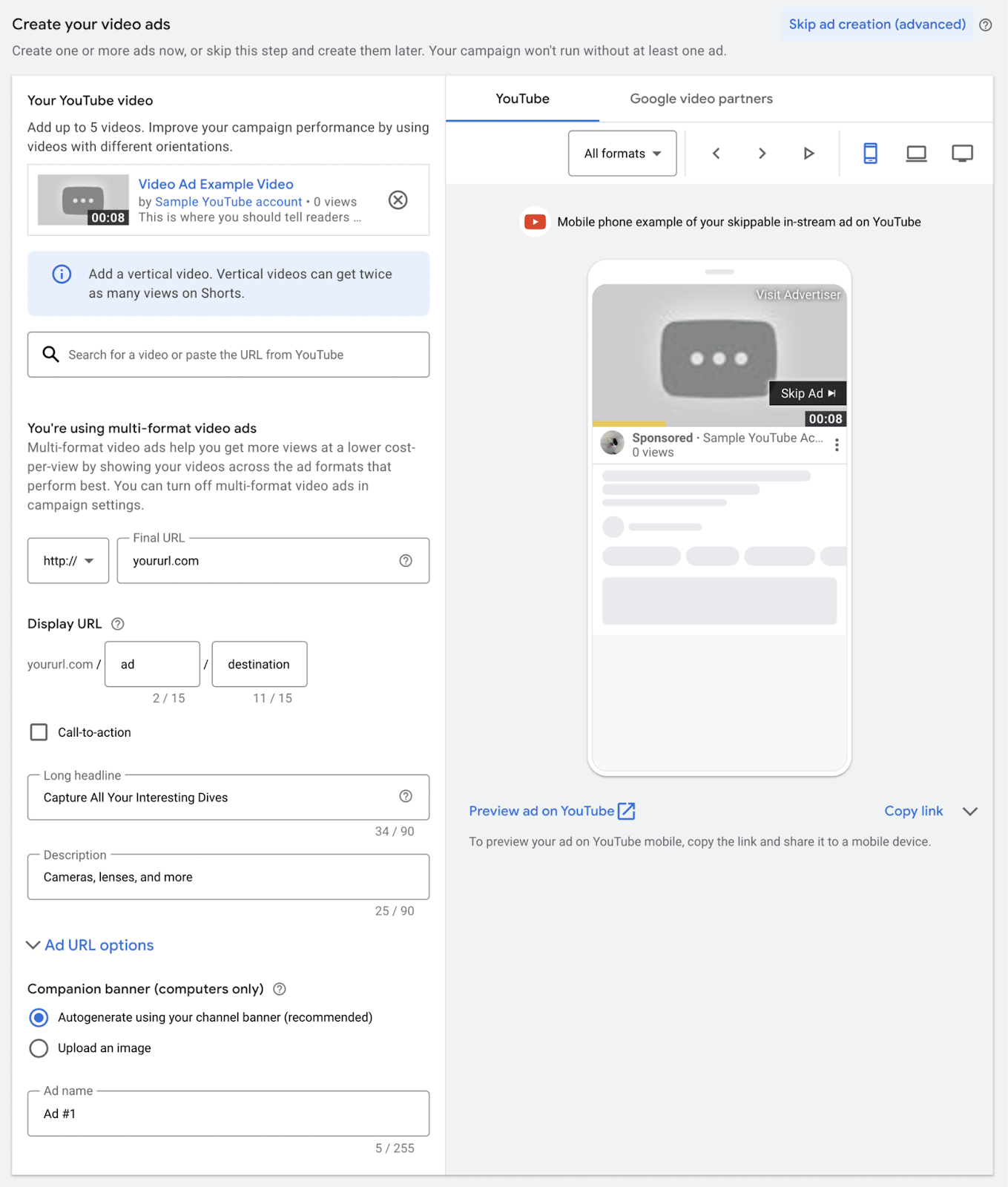
Fill out the bid information, then click “Create campaign” to proceed to the next step.
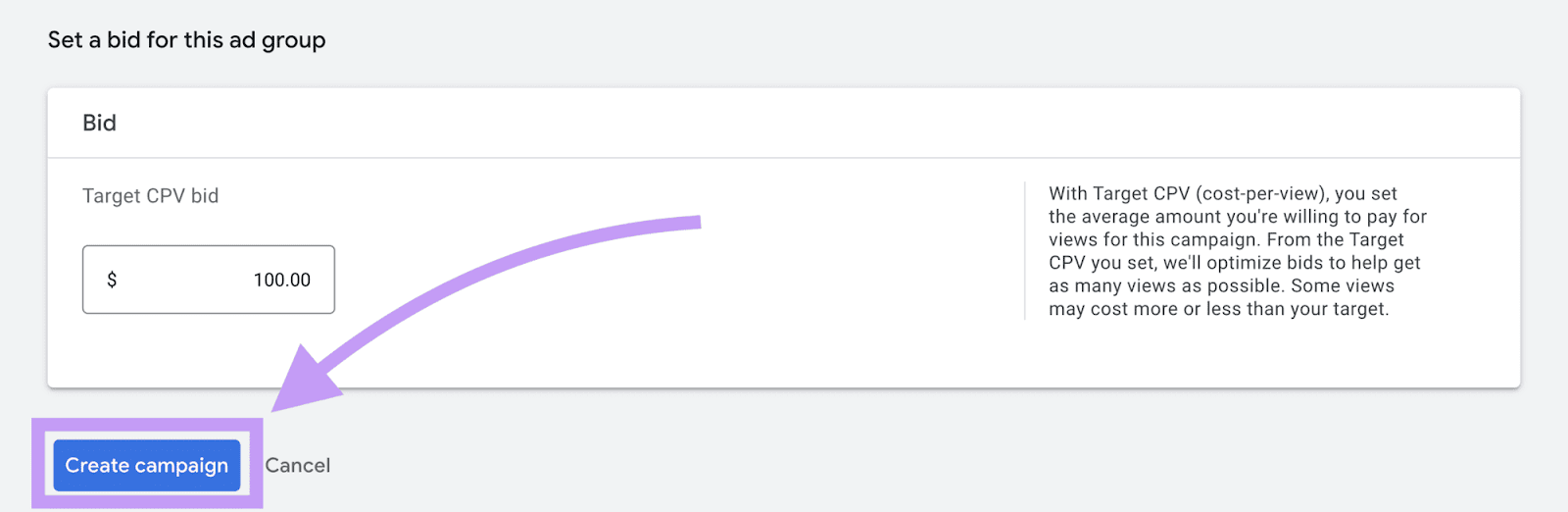
On the next screen, enter your payment details. And tell Google whether you want to receive calls or messages from their experts about campaign recommendations.
Click "Submit" and you're done.
Your campaign will start running as soon as Google approves it.
They usually approve ads within one business day, but it can sometimes take longer. You'll get an email when your ad starts rolling.
5 Video Ad Examples to Learn From
Let's look at some successful video ads and break down why they work so well:
1. Samsung’s S24 Ultra Ad
This S24 Ultra ad features a crowded museum where a woman uses the phone’s superior zoom to capture a clear image of the Mona Lisa while others with competitor phones struggle.
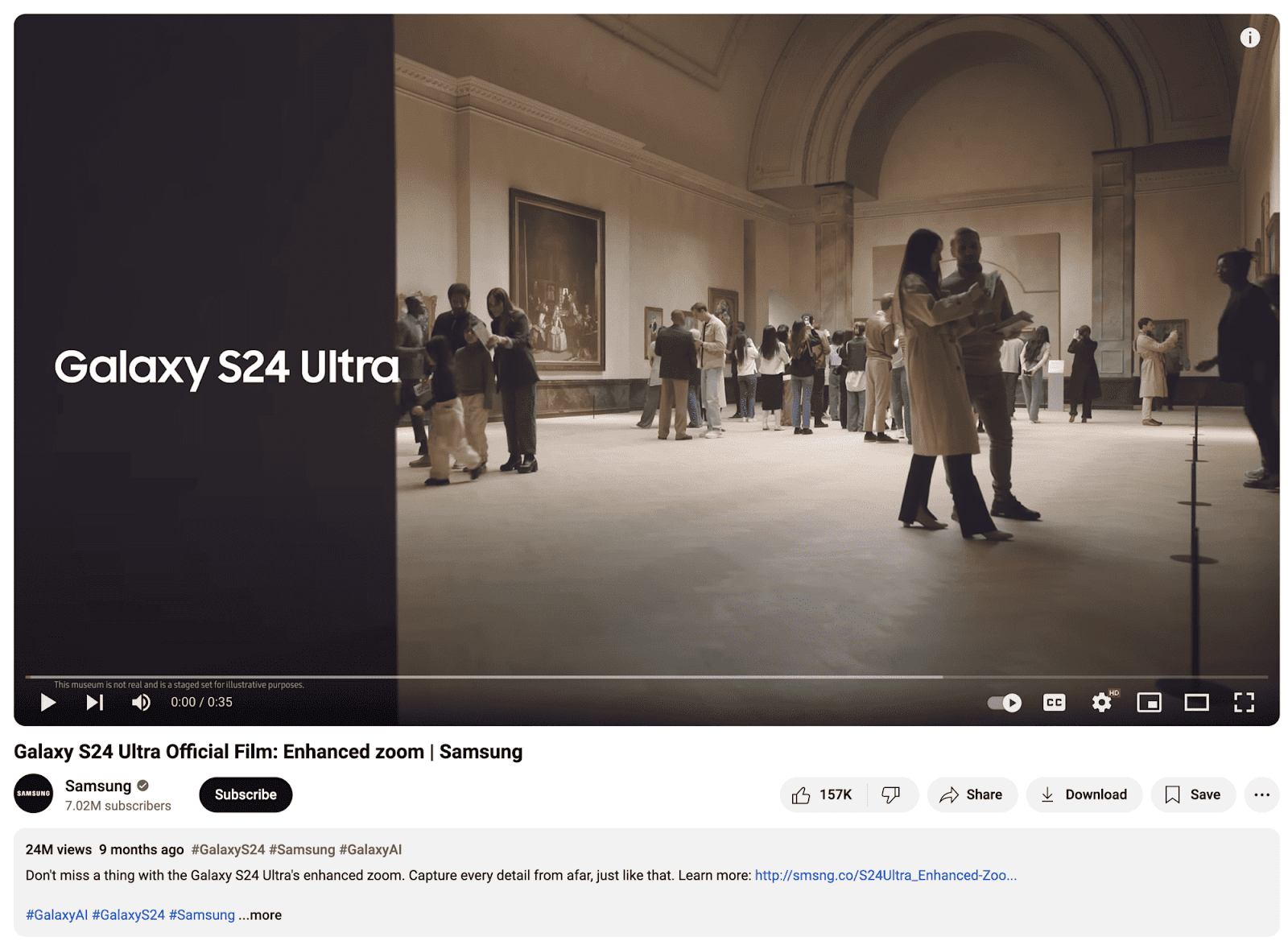
Why it works:
- Demonstrates product strengths: Clearly showcases the superior zoom capabilities of the Samsung S24 Ultra in a real-world scenario
- Familiar setting: The museum setting is familiar and aspirational, making the ad relatable to a wide audience
- Contrast strategy: Highlights the shortcomings of competitor products
- Concise and impactful messaging: The ad conveys its message quickly and effectively within a short timeframe, ensuring the key feature stands out
2. Canva’s AI Features Ad
This ad from Canva shows how working professionals are using Canva’s AI-powered tool to quickly generate slides/presentations, emphasizing speed and ease.
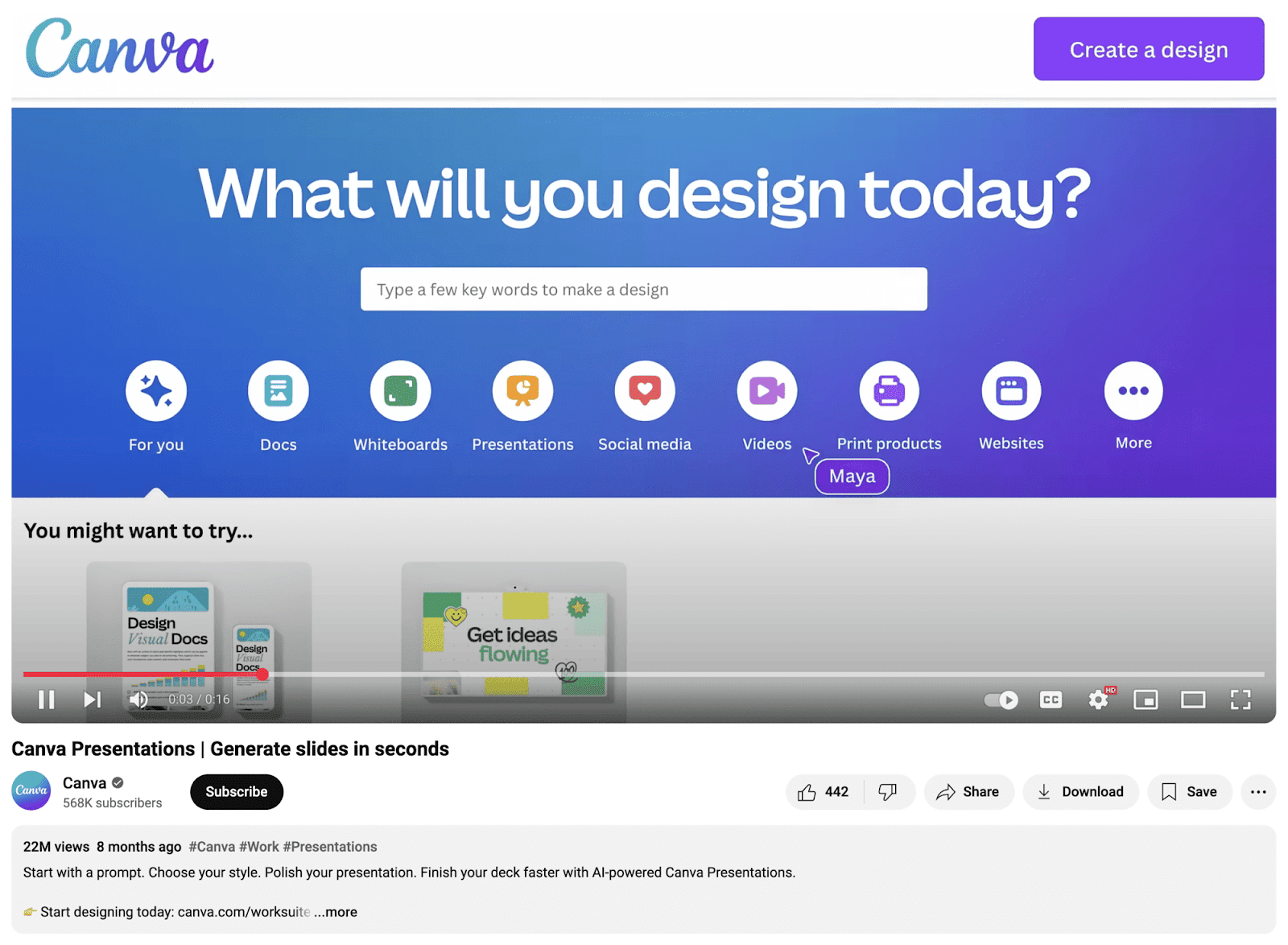
Why it works:
- Clear value proposition: Immediately communicates the primary benefit—quick and easy creation of presentations using AI
- Targeted messaging: Focuses on a key user group (professionals and creatives) who value efficiency and quality in design tools.
- Visual demonstration: Shows the tool in action, allowing viewers to see the ease of creation firsthand
- Concise messaging: Delivers the message effectively within a short duration (16 seconds)
3. Insta 360 Camera Ad
This ad for Insta360 Ace and Ace Pro demonstrates every capability of the action camera through dynamic footage.
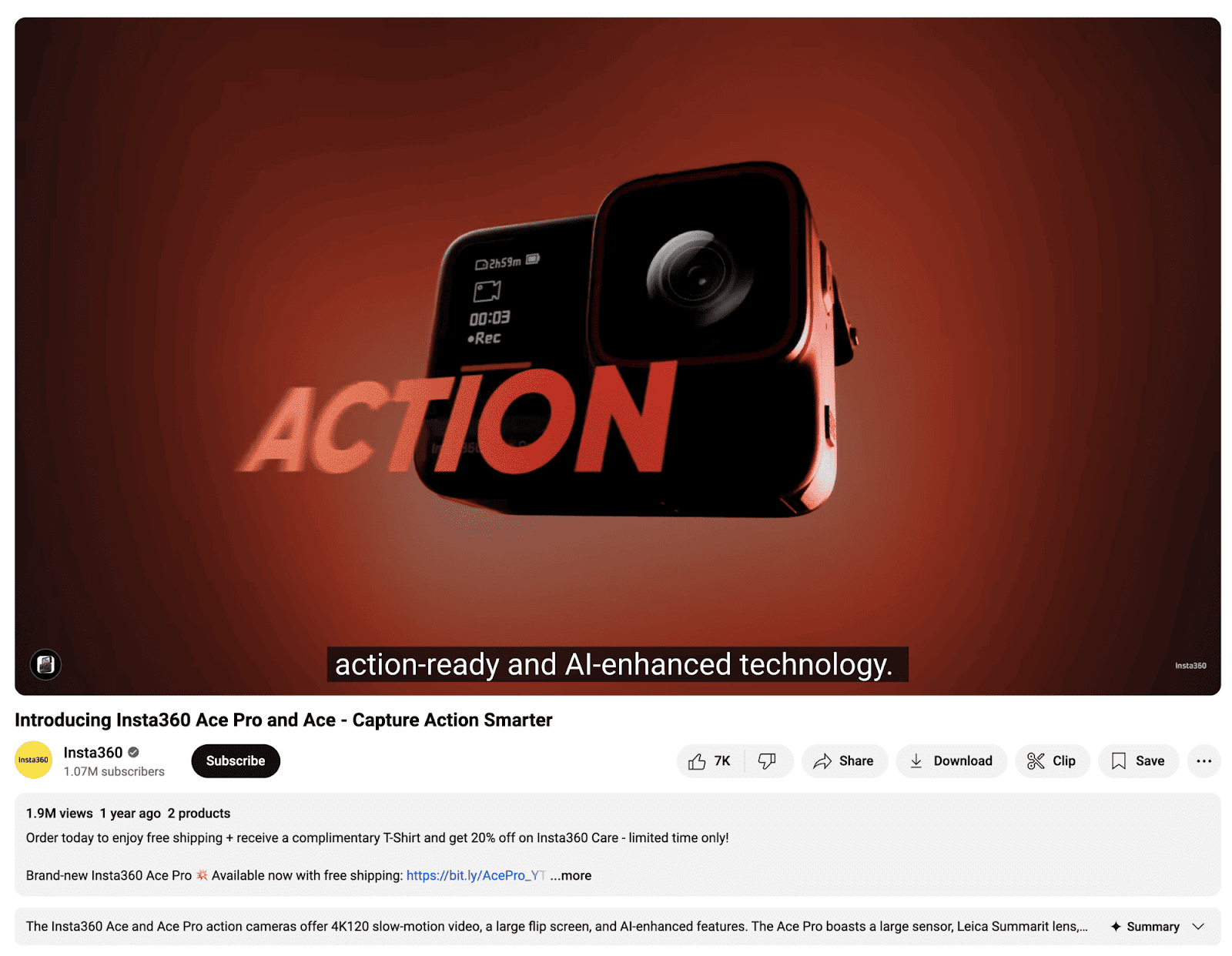
Why it works:
- Comprehensive feature highlight: Showcases a wide range of advanced features, appealing to tech-savvy consumers looking for action cameras
- Emphasis on innovation: By displaying cutting-edge features, the company positions itself as a technology leader in their space
- Engaging narration: The enthusiastic voiceover keeps viewers interested and engaged throughout the ad
4. NordVPN Black Friday Promotion
NordVPN’s ad uses humor by having a person explain the Black Friday deal to kids with a pun on “Block Friday,” emphasizing the service’s ability to block online threats.
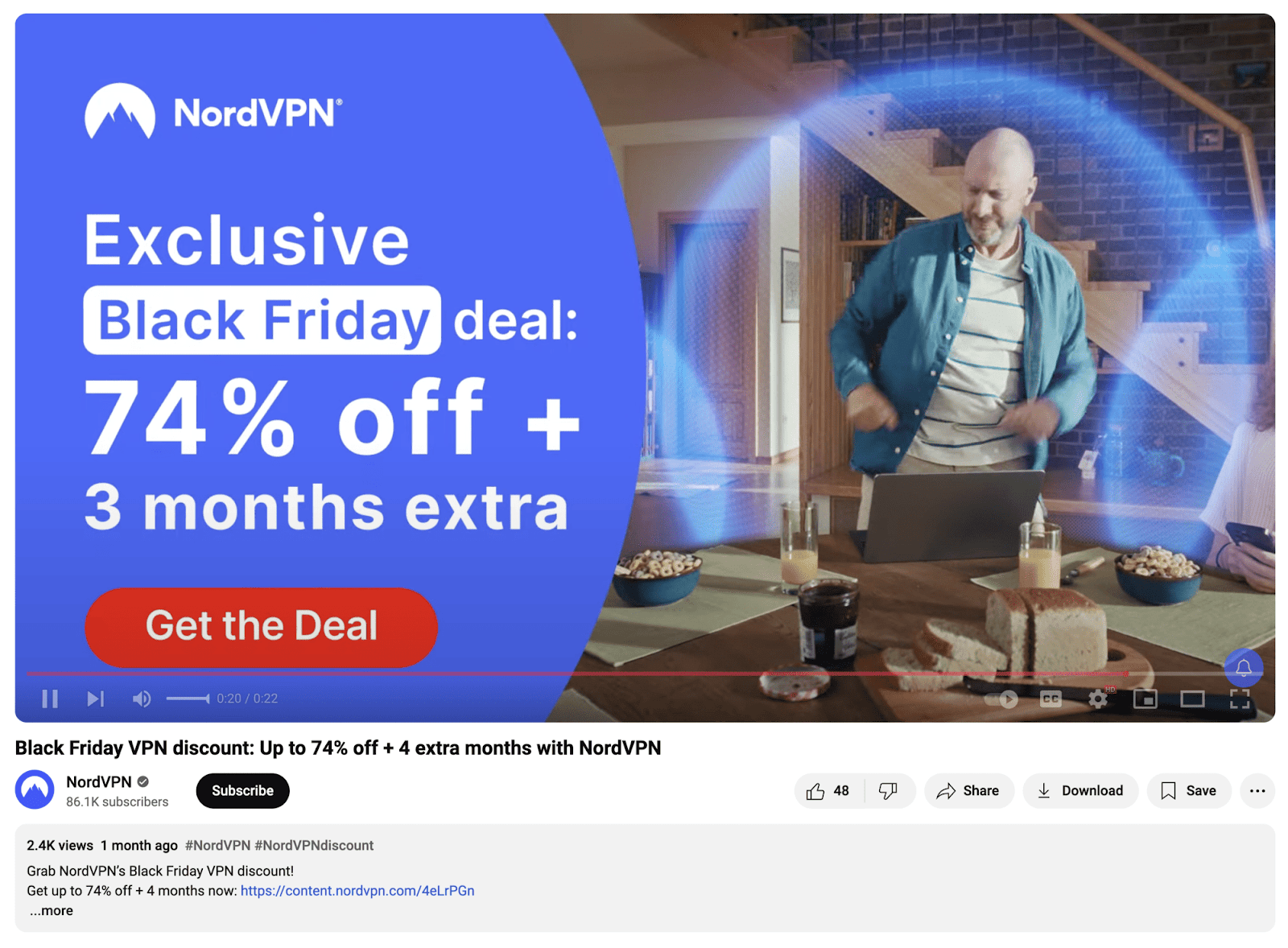
Why it works:
- Humorous wordplay: Uses humor through wordplay (Black Friday/Block Friday), which makes the ad memorable and engaging
- Strong messaging: Combines the Black Friday promotion with one of their service benefits
- Short and sweet: Delivers the message in a short amount of time (just 22 seconds)
5. Duolingo’s Holiday Ad
Duolingo further leans into its branding with its latest holiday video ad entitled “Bring My Parents Back.”
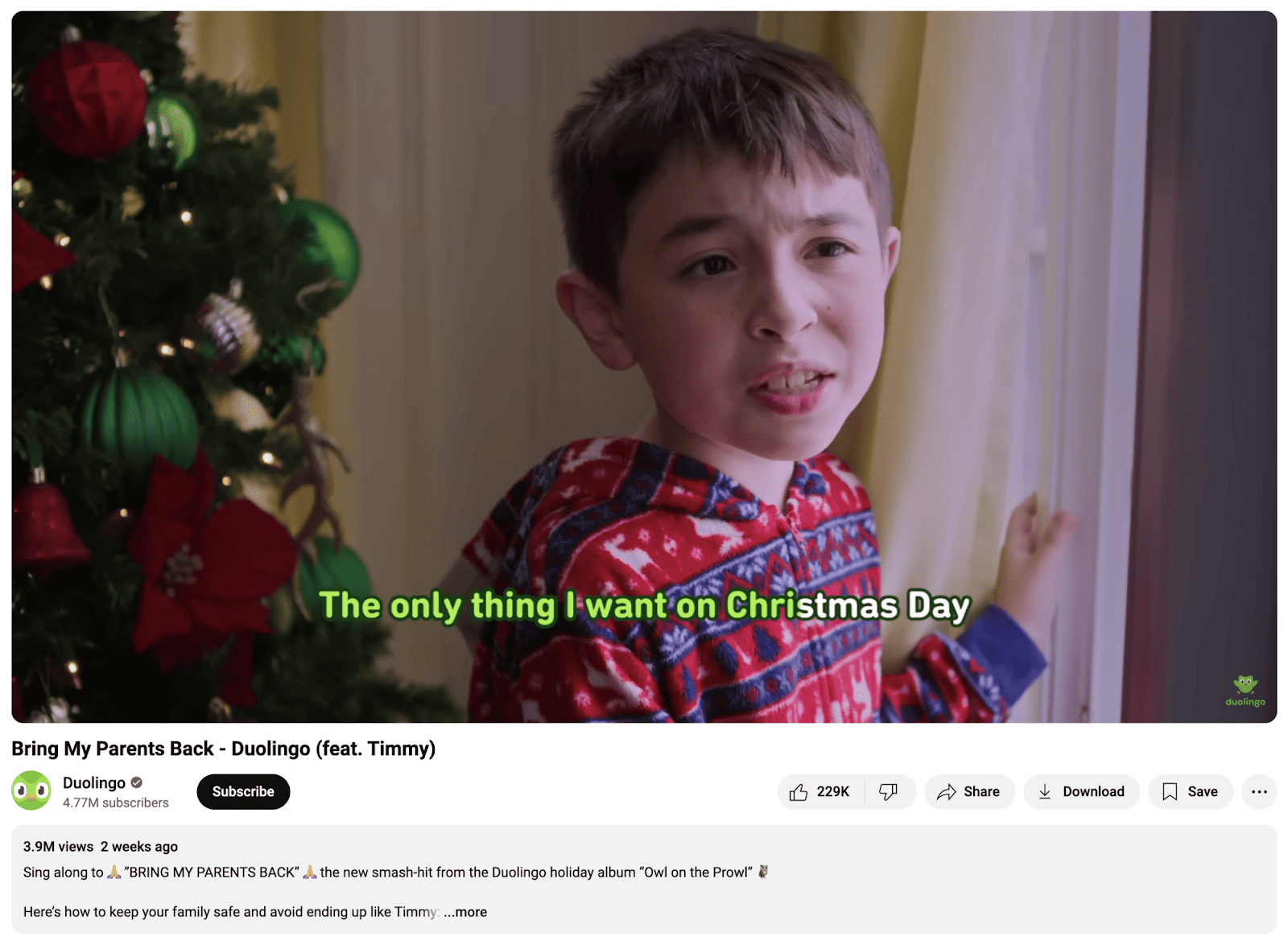
Why it works:
- Humorous narrative: The exaggerated story of losing parents to the Duolingo owl is funny and absurd, making it memorable for viewers
- Engaging music: The catchy song format keeps the ad entertaining and reinforces the importance of maintaining language learning habits
- Seasonal relevance: The holiday theme connects emotionally with viewers, emphasizing family and personal growth during a reflective time of year
Start Your First Campaign Today
Now you know how to create video ads. You also know what makes a great video ad through real examples from successful brands.
What are you waiting for? Start your first campaign today.
And if you want to learn more about advertising in general, we have plenty of resources. Check out the articles below.
