A mobile app can help you earn revenue, engage with users, and increase brand awareness.
However, millions of other apps in the app stores are trying to do the same.
With this level of competition, you need to do something special to stand out so your intended user base can easily find your app.
App store optimization is the solution.
What Is App Store Optimization?
App store optimization (ASO) is the ongoing process of improving the ranking and visibility of an app in an app store. Which makes it easier for users to discover and find it.
ASO is sometimes also called app store SEO, app search optimization, and ASO marketing.
The goal of ASO is to increase the number of downloads of an app. But it can also increase brand awareness, stimulate user engagement, and garner reviews and feedback.
The Apple App Store and Google Play are the two main app stores. But you can also perform ASO in other app stores, like the Amazon Appstore, the Samsung Galaxy Store, and the Huawei AppGallery.
Available fields and ranking factors vary across app stores. But common items to target for ASO include the following:
- App name or title
- Keywords
- App description
- Downloads
- Ratings and reviews
- Updates

Why Is ASO Important?
ASO is important because it gives you control over your app’s visibility and discoverability in increasingly competitive app stores.
As many as 82% of users discover apps by either browsing app stores or taking app recommendations provided by the app stores themselves.

This means most people download apps only after seeing them in an app store.
But with over 5 million apps in the Apple App Store and Google Play combined, it’s difficult to gain presence and visibility.
Without app store optimization, your app’s ranking and visibility are at the mercy of the app store’s search engine and a bit of luck.
Ongoing ASO is critical to the success of your app in its most important marketing channel.
ASO for Different App Stores
Available fields, ranking factors, and the importance of each vary by app store.
So it’s important to understand which items to target when optimizing for different stores.
Despite the ever-growing number of app stores, most people use the Apple App Store and Google Play. So we’ve outlined the differences between the two below.
Apple App Store vs. Google Play
Despite the similarities between the Apple App Store and Google Play, a few key differences between them will affect your ASO efforts.
First, both platforms require apps to be reviewed and approved before they launch in the app stores.
App approval typically takes anywhere from 24 hours to more than a week, depending on the size and complexity of your app.
If you are aiming for a specific release date for your app’s launch or update, you should consider submitting it at least a week in advance.
Additionally, the App Store has two unique elements Google Play doesn’t offer: the keywords field and the subtitle.
Conversely, Google Play offers a short description field, which Apple does not provide.
Further differences between the platforms include the factors they use to rank and feature apps:
Apple App Store Ranking Factors
Here are the key ranking factors for iOS apps in the Apple App Store:
- App name
- App subtitle
- App URL
- Keywords
- Installs and engagement
- Reviews and ratings
- App updates
- In-app purchase titles and descriptions
Google Play Store Ranking Factors
And here are the ranking factors Google Play prioritizes:
- App title
- App short description
- App long description
- Installs and engagement
- Reviews and ratings
- In-app purchase titles and descriptions
- App updates

ASO Keyword Research
Keyword research is the foundation of any good ASO strategy.
This is because app store search engines serve up apps that best align with keywords users enter.
So you can and should leverage keywords in each of the fields the app stores provide. Including app names, URLs, and descriptions.
But first, you need to do keyword research.
What Is ASO Keyword Research?
ASO keyword research is the process of researching, compiling, and analyzing keywords that are relevant to and have the potential to improve the visibility of your app.
Note: A keyword is any word or phrase that users type into the search bar to find apps they want to download. These words and phrases can also be called search terms or search queries.
Keywords are important for ASO because they tell you exactly what users are searching for. And the specific words and phrases they use to find it.
Once you’ve done your research, you can tailor your app store page to align with user expectations.
How to Do ASO Keyword Research
To do ASO keyword research, make a list of words or phrases that describe your app and its functionality.
Then, enter these words and phrases into the Keyword Magic Tool to get keyword ideas and information on their search volumes and competitiveness.
While these keywords are specific to Google web search, they can provide a great indication of what people are looking for.
It’s helpful to start with general terms that describe your app. Then use the “Broad Match” function to come up with more fruitful keyword ideas.
For example, if we had an invoicing app, we could start by searching “invoice” in the Keyword Magic Tool.

The “Broad Match” function serves up keyword variations related to our general term that we could use to describe our app. Due to its high search volume and descriptive quality, “invoice generator” could be a good option in the above example.
You can also combine keywords for a higher total search volume. “Invoice template” has very high search volume, so we may want to combine it with “invoice maker” to describe our app as something like “invoice generator & template.”
A name like this (if accurate) may be effective at driving downloads. But due to the high level of competition, it may also be difficult to gain visibility.
That’s why you need to strike a balance between the popularity of your keywords and their competitiveness.
For example, a more effective name for our imaginary invoicing app might be something like “invoice maker & software.”
These keywords are less popular, but they’re also less competitive. This means they should be easier to rank for.
Try ASO Keyword Research Tools
You can also use dedicated ASO keyword research tools.
Dedicated ASO keyword research tools provide keyword data specific to your target app store. As a result, they can provide further insights into what users are searching for.
These tools typically also offer keyword tracking capabilities.
Alternative ASO keyword research tools include the following:
Analyze the Competition
Like other marketing endeavors, app store optimization requires robust analysis of the competition.
And your competitor analysis must include keyword research.
Knowing and understanding the keywords your competitors use in their app store page optimizations is crucial to getting your own right.
This information may also inspire some new ideas for your ASO efforts.
Perform basic competitor research by simply typing the keywords you discovered into the app store search bar.
Take note of the apps that rank in the top positions for those keywords. Also look at how they are leveraging keywords in their app names, subtitles, descriptions, and other app store page elements.
This analysis can guide your optimization efforts—especially if you’re just starting out.
Take your competitor analysis a step further by using dedicated tools like Mobile App Insights.
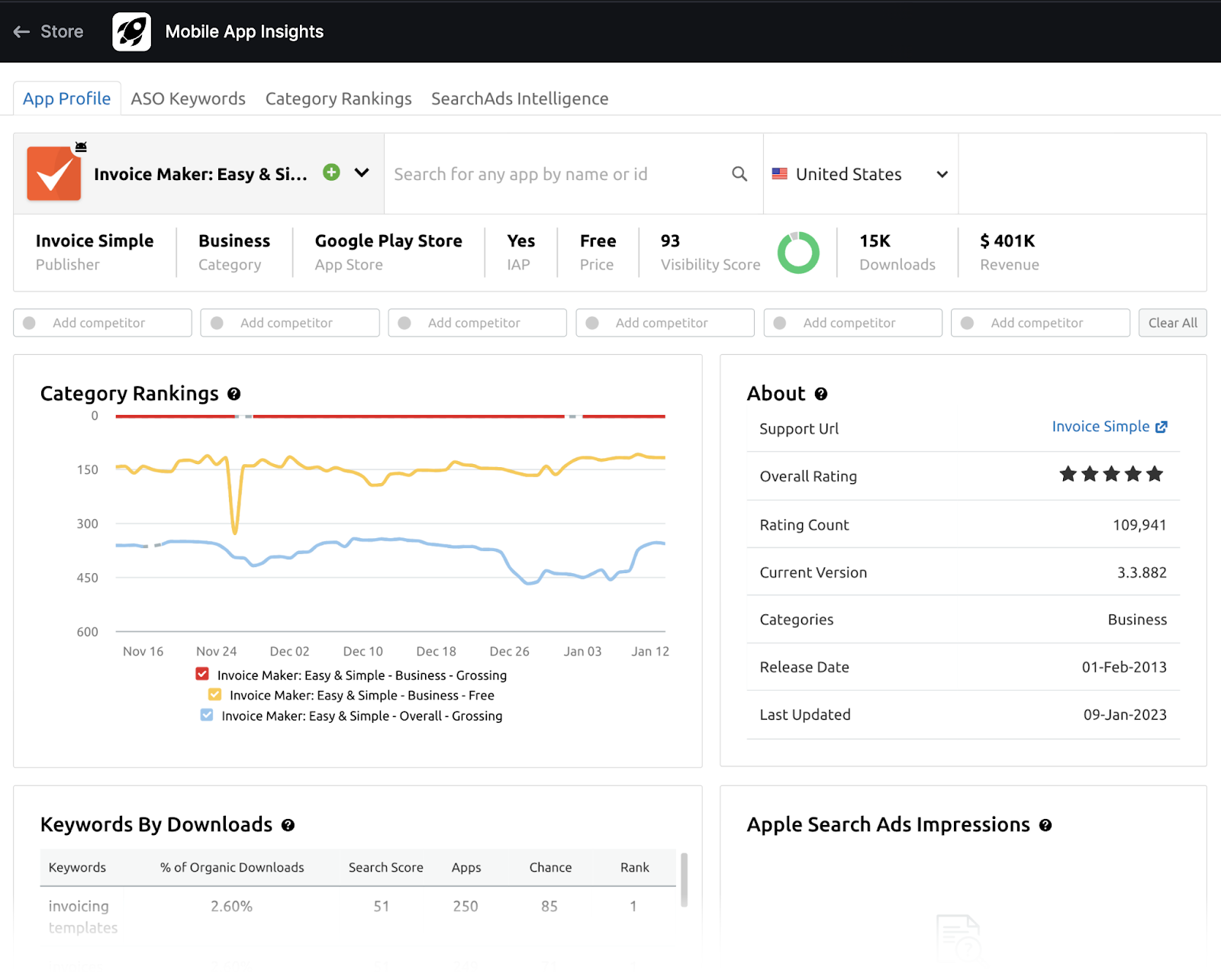
With Mobile App Insights, you can monitor your competitors’ keywords, track their rankings, and even monitor how many downloads their apps are getting.
Analyze Search Ad Data
Augment your keyword research by analyzing real search ad data.
Use this firsthand data provided by Apple to get keyword ideas and better understand the popularity of keywords you’re interested in targeting.
If you’re researching for an iOS app, navigate to Apple Search Ads.

Once you’re in Apple Search Ads, click to “Create Campaign.”
Then find your app using the “Choose an app” field.
From there, select “Search Results” for where your ads will run, and choose the store region you wish to find the keyword for.
After clicking “Continue,” type in any bid amount in the “Ad Group Settings” section. You can type in any amount because you’re not actually creating ads. You just need to enter a value to continue your keyword research.
In the “Keywords” section, click “Add Keywords to an Ad Group.”
This will bring you to the “Add Keywords” dashboard. Here, you can see a list of keywords that Apple recommends based on what it knows about your app.
These keywords also come with a popularity rating.
Use this list to get ideas for new keywords and to augment your prior keyword research. You can also use the search function to check the popularity of any keywords you’re curious about.
How to Do App Store Optimization
Start your app store optimization strategy by following these steps. (As you move through the process, note the subtle differences between the Apple App Store and Google Play.)
1. Optimize Your App's Title and Subtitle
Your app's title (or “app name” in the App Store) is one of the most important elements to target for optimization.
This is because it’s the first thing a user will see in the search listings.
It's also one of the strongest ranking factors for both major app stores.
Titles and app names can only be 30 characters long or fewer. That’s pretty short. So you need to be smart with how you use those characters.
While you want to leverage keywords in your app title or app name, try not to overuse keywords or use them in a way that feels unnatural.
You want your app name to read naturally, be memorable, and use keywords cleverly.
Note how Invoice Simple leverages the high-volume keyword “invoice maker” in their title, as well as the two related keyword fragments, “simple” and “easy.”
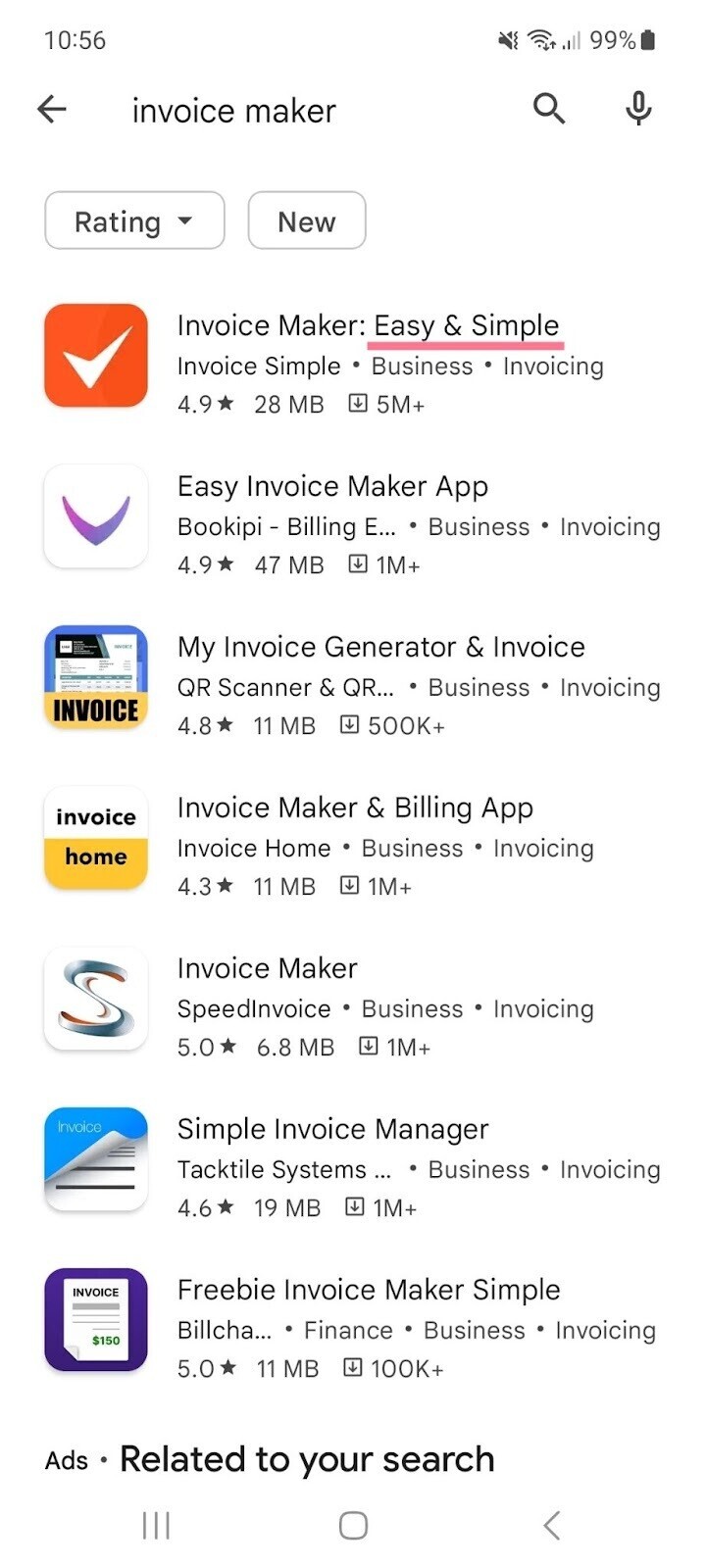
You’ll also have to regularly test new names, keywords, and combinations until you find the one that generates the most downloads for your app.
Apple provides an additional subtitle field for you to add further context and information about your app. The subtitle field also allows for up to 30 characters.
Use this field to further leverage keywords and better describe your app.
2. Add Keywords (Apple App Store Only)
The Apple App Store provides a field for you to enter keywords that describe your app and that you wish to rank for in the app store's results.
Apple will consider these keywords when ranking your app.
You can enter as many keywords as you wish, but you’re limited to 100 characters or fewer. Keywords should be separated by commas (no spaces).
Like your app name, this is a space for you to get creative with your keyword research.
It’s also a space for you to test different keywords and combinations regularly to see what works best for your app.
Try to strike a balance between common, highly competitive keywords that you’re less likely to rank for and less common keywords that you might rank for, but will drive fewer downloads.
Due to the way Apple crawls and indexes the keywords field, you shouldn’t repeat words or phrases—even if the same words are common across your keyword research.
For example, we wouldn’t include “invoice generator” and “invoice maker” in our keywords field. We’d remove the redundancy and add “invoice generator,maker.”
Some potential keywords for our imaginary invoice app may be “invoice generator,maker,simple,easy,free,software,template,invoice,bill,freelance,estimate,custom.”
3. Write Engaging App Descriptions
Your app’s description fields are critical for your ASO strategy. Why? Because they provide a more open-ended opportunity to describe your app and its features.
Google Play provides a short description field (80 characters) and a long description field (4,000 characters) and uses both for app store ranking purposes.
Apple’s App Store only offers a long description field (4,000 characters) and doesn’t appear to use it for ranking purposes.
But regardless of whether an app store will use your app’s description field(s) for ranking purposes, this field is still important. Because it affects how users perceive your app.
As a result, the description field will also affect how many times your app is downloaded—which will affect your ranking.
Spend time writing a compelling description of your app. Outline its purpose, its main features, the problems it solves, and any other information users should know.
Try to weave keywords from your keyword research into your descriptions, as they may help your app rank.
At the very least, the presence of keywords will assure users that they’ve found the kind of app they’re looking for.
4. Add Compelling Visual Elements
ASO is as much about encouraging people to click on and install your app as it is about increasing your visibility.
Downloads affect your ranking, so it’s important to entice people into installing your app through text fields and compelling visuals.
Visual elements like screenshots and videos are displayed in both the app search results and on the app’s store page in the App Store.
On Google Play, visual elements are only displayed on the app’s store page when a user clicks your listing.
Use your visual elements to showcase how your app works, what it does, and the problems it solves or the value users will get from it.
ClickUp uses a screenshot in its App Store listing to promise that its app will save you one day every week.
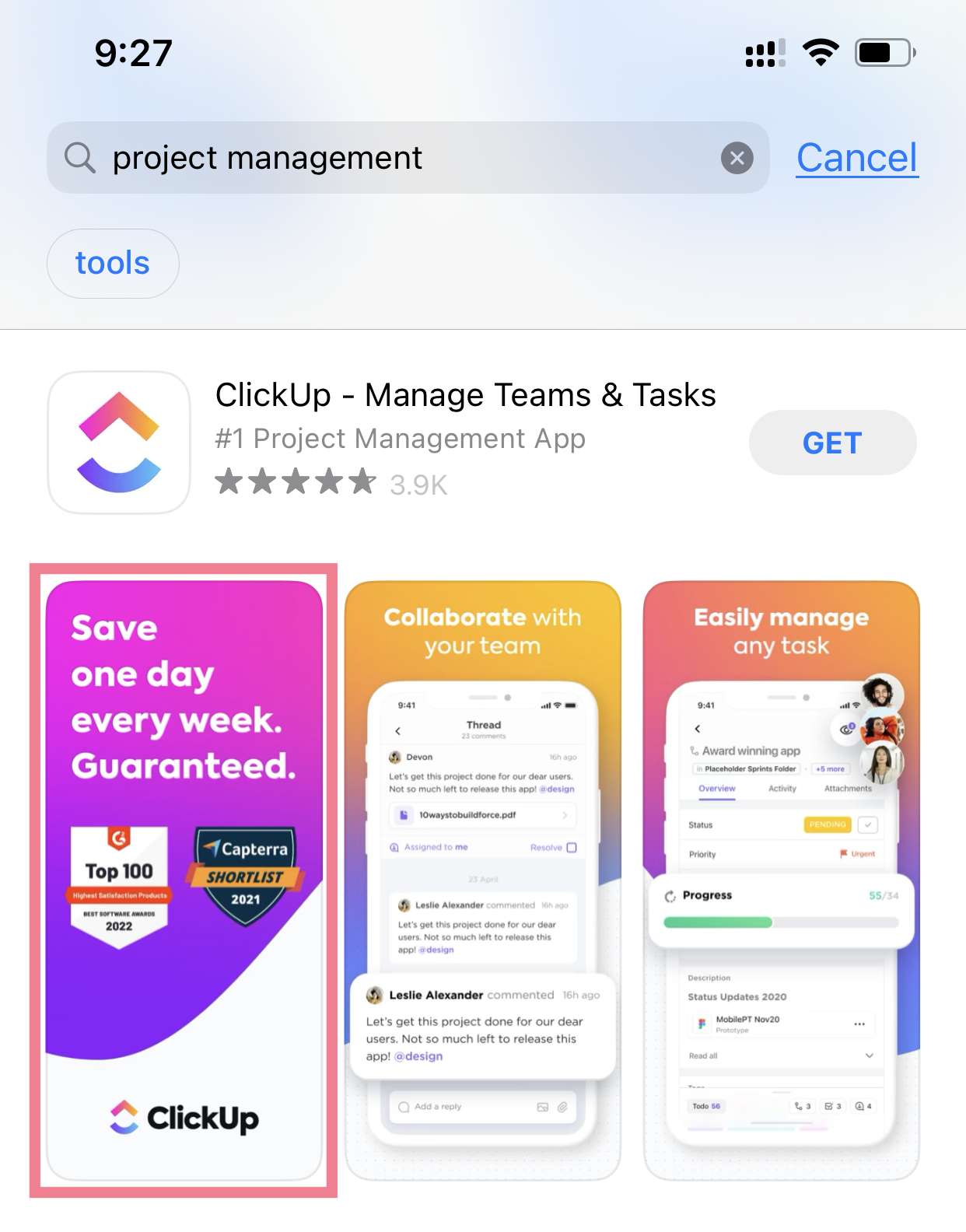
You can also include a video preview in place of static visuals. Videos can give users a sneak peek of your app and how it works.
A stunning, snappy video can also help you stand out from your competition.
While you can and should leverage your creativity with your visual elements, both app stores have guidelines that you must adhere to:
Apple App Store
- You can display up to 10 visual elements
- Three of your visual elements can be app previews (videos) of 15 to 30 seconds, but it’s best to use one really great video
- Videos must be of in-app content only
- You should use all 10 slots, being sure to create the right image sizes for different devices
- You can use text overlays, but try to keep your content evergreen
Google Play
- Choose up to eight visuals, including one video up to 30 seconds long
- Add appropriate screenshot sizes for all devices
- Your video must be a YouTube URL with monetization and ads turned off
- Your visual elements must be representative of the user experience
5. Encourage Reviews and Ratings
Ratings and reviews are an indication of your app's popularity and quality.
If you have low ratings, you’re less likely to be shown at the top of the app store results.
It's that simple.
A key part of app store optimization is encouraging users to leave reviews and ratings. Especially when both major stores consider highly rated apps to be more relevant.
The challenge is understanding when to prompt users for this feedback. If you ask them too frequently or after pain points in your app, you might get bad ratings.
Here are a few ideas and best practices to earn app ratings and reviews:
Ask for Ratings and Reviews After Positive Actions
The best time to ask for a rating is immediately after a user has completed a positive action.
You could ask for a review after a user has completed a level, created a post, or made a purchase.
However, be mindful of how often you're asking for reviews.
The App Store only lets you prompt a user for ratings three times per 365-day period.
Google Play is less rigid in its review prompt limitations, but it is also less clear on how often you can prompt users for a review. Consider waiting at least a month or more between prompts.
Encourage Reviews Through Other Channels
If you use social media or email marketing to drive awareness of your app, ask your users on those channels to consider leaving a review of their experience.
These channels are more intimate than a pop-up box within the app.
And often, your followers are loyal fans who would be happy to leave a review to support you.
Set Up Alternative Channels for Negative Feedback
When users get frustrated with an app, they often leave a bad rating and review.
Offset this by providing a support chat or feedback method in which the user can air their frustrations without affecting your ratings.
This will allow you to address user concerns without taking a hit in your app store rating.
Ask for Ratings and Reviews After Updates
A good time to ask for feedback is right after you’ve made major updates to your app.
Users familiar with your app may feel excited about your changes, making them more likely to leave positive feedback.
Just make sure you’ve tested the changes and that they make for a better user experience first.
6. Maximize Downloads
The more downloads your app gets, the more visible it will be. The app store search engines reward popular apps.
And the better your app’s visibility, the more downloads you will get.
Both app stores work this way, so you need to maximize the number of downloads you get.
This means improving your conversion rate, or the percentage of users who download your app after seeing your app store page.
The average conversion rate in the U.S. is only 31% in the App Store and 32.7% on Google Play.
Which means that two-thirds of the users that click through to an app’s store page still won’t download the app.
Luckily, you can use conversion rate optimization (CRO) to monitor your conversion rate and make changes to your app store page over time to improve it.
Changes could include the following:
- Changes to your app name or title
- Different keywords and combinations in your “Keywords” field (iOS)
- Better copy in your descriptions
- Different app icons
- More engaging or compelling visual elements
- Different pricing models for your app
Start by testing a new element from the list above and monitor your changes over a period of time (try a month).
If you see improvements in your conversion rate over that period of time, you’ll know that your changes likely had a positive effect.
If you see a decline in your conversion rate, you can revert to the previous version of that element. Or try a new variation.
Remember to keep a log of your changes and the conversion rates that follow. That will make it easy to identify the changes that worked best.
Try to limit the number of things you change each update so you can be sure of the variable that has (or hasn’t) affected your conversion rate.
7. Update Regularly
Freshness is an integral part of ASO, as the Apple App Store and Google Play both use app freshness and update regularity as ranking factors.
This is because app stores and users alike want to see apps that are continually improving and evolving.
An app that was last updated five years ago doesn’t seem very appealing, does it?
Updates provide an opportunity to improve your app based on user feedback, bugs, and new features.
You can use the “What’s New in This Version?” field in the App Store or the “Release notes” field on Google Play to inform users of your changes. And incorporate keywords and notable features that users may be searching for.
Consider updating your app once or twice per month—even if it’s just for bug fixes.
8. Monitor Results and Keep Testing
For ASO to be successful, you should continually test different versions of your app store elements and build on your results.
To do this, you need to understand which changes yield positive results.
The analytics the app stores provide can offer some important insights. However, neither Google Play nor the App Store track your app’s rankings.
With tools like Semrush’s Mobile App Insights, you can monitor your keyword rankings, downloads, ratings, reviews, and even revenue.
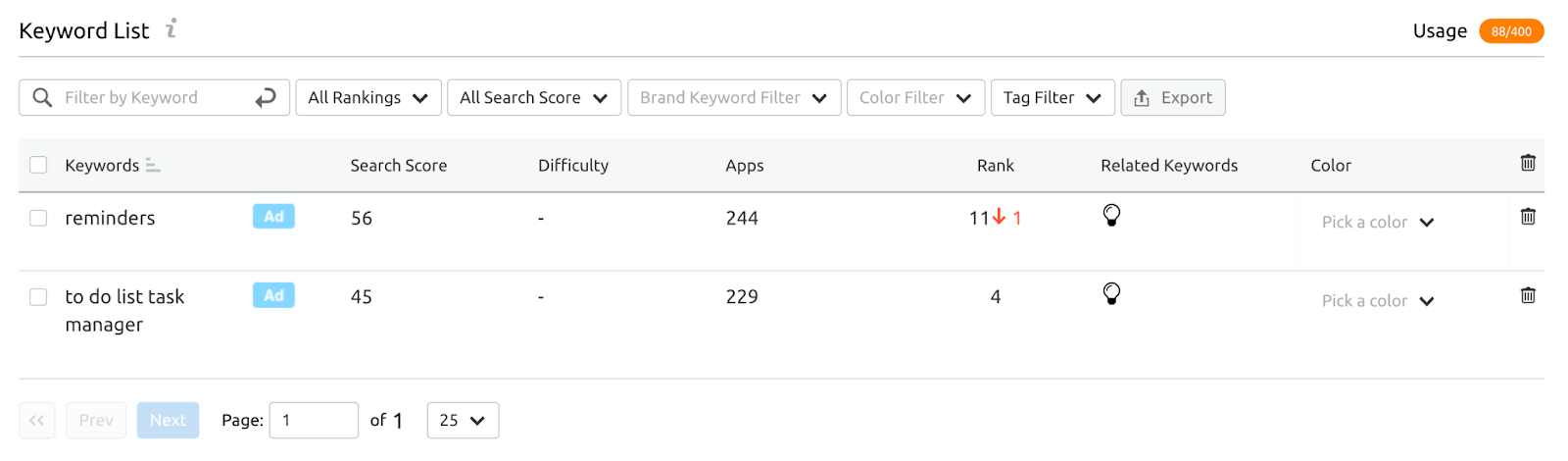
You can also discover and track which keywords result in the most downloads for your app.
Metrics like these, coupled with those the app stores provide, are invaluable for making decisions about your ASO strategy and implementations.
Don't be afraid to swap out keywords and try different titles, subtitles, descriptions, and keywords (on iOS).
Also test different screenshot designs and videos to understand what drives positive change.
Continue to fine-tune your strategy to see what works and delivers the results you're looking for.
Just make sure to keep a log of your changes. So if results don’t go as expected, you can always revert to a previous version.
9. Go International
A straightforward way to get more exposure and gain a wider potential audience for your app is to open it up to more locales.
The App Store and Google Play both allow for the localization of your app in dozens of regions and languages:
- The App Store: Available in 175 regions and 40 languages
- Google Play: Available in 143 regions and 49 languages
You can increase your user base significantly by making your app available in app stores of different languages and regions.
However, localization goes beyond simply translating the text in your app into the local language.
You must also consider the cultural contexts of your desired locations, local laws and customs, and even local currencies. These factors should influence how you present your app in local app store listings.
For example, art and design styles vary by region, and your app store page should reflect this. If your app designs use fonts, graphics, or unappealing sounds in your target region, you may miss out on conversions.
Localizing your app is not as simple as checking a box and translating some text. But your efforts can greatly increase your chances of success.
Optimize Retention Rates
Your app’s retention rate also affects your app store ranking and visibility—both in the Apple App Store and Google Play.
Retention rate refers to the percentage of users who still use your app after a given period of time following installation.
In addition to affecting ranking and visibility in the app stores, your app’s retention rate lets you know how useful and engaging your app is to your users.
Retention rate is a great example of how ASO transcends simple app store page elements.
Your job in doing ASO also bleeds into app performance, user flows, user experience (UX), user interface (UI), and even in-app copy.
Like many marketing channels, ASO works best when it’s integrated with every other part of the team, including app design and development.
App store-provided analytics offer retention rates and other engagement metrics.
Here is an example of what analytics within App Store Connect look like:
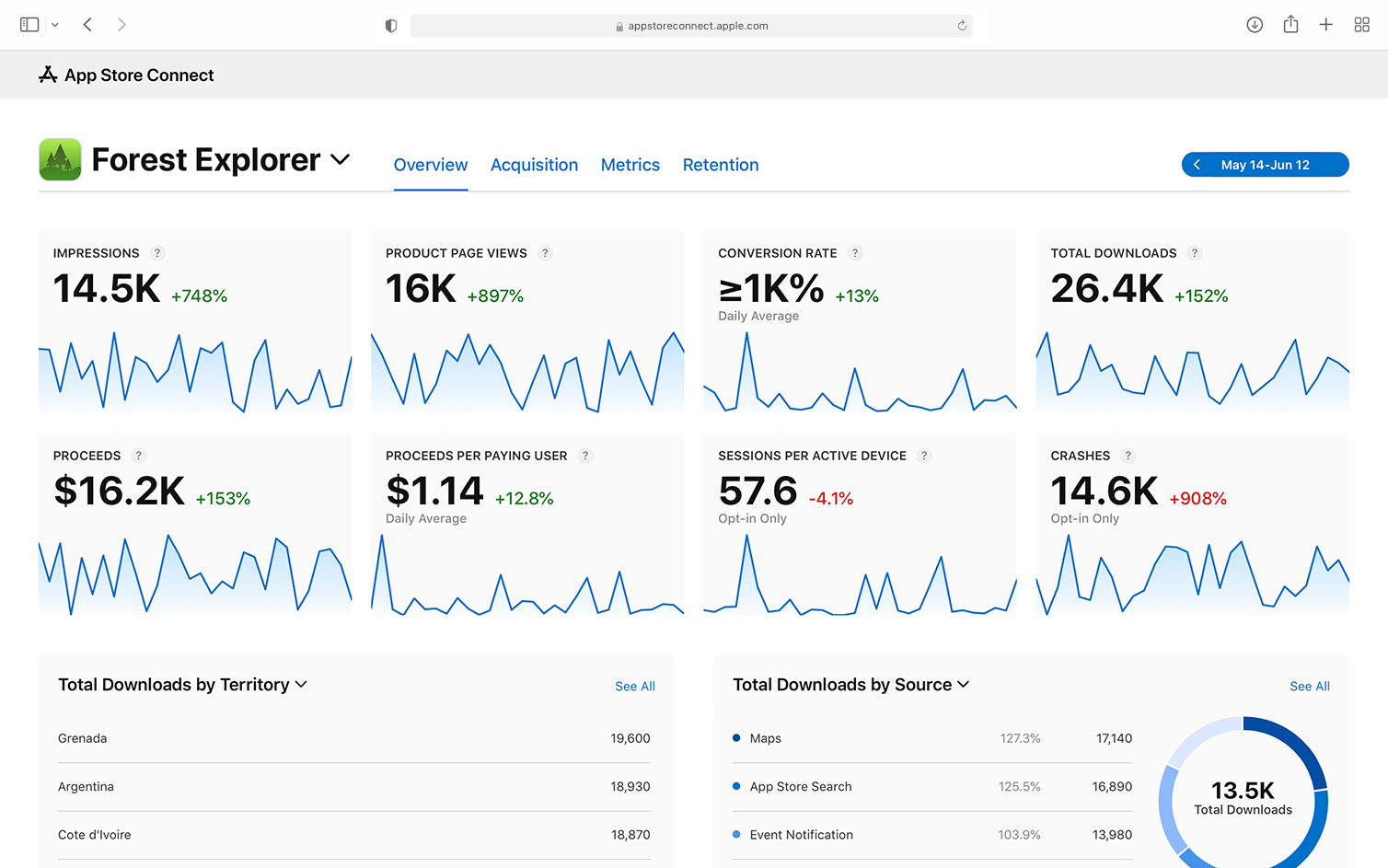
Stay informed about these metrics and work closely with team members to hone and improve the numbers over time.
It may require getting your hands dirty in the inner workings of the app, but it will make for a stronger ASO strategy and a better app overall.
Consider learning and implementing strategies to improve your app retention rates.
Incorporate Other Marketing Channels
App store optimization can and should be your app’s primary driver of downloads.
But leveraging other marketing channels to drive more downloads can bring even more success.
Typically, users enter the app store and perform a search when they’re at the bottom of the purchase funnel (BoFu) and ready to make a decision.
These users have probably already done some research and know almost exactly what they want. You may be able to sway them with some compelling app store page visuals and copy, but they’re already through most of their decision-making process.
By leveraging other marketing channels, you can capture a greater audience and reach those at the top of the purchase funnel (ToFu).
Other marketing channels include an SEO-driven website, email marketing, a social media platform, or even paid ads.
Leveraging other channels will allow you to inform users who aren’t ready to purchase or download but are interested in learning more about your app.
Websites and other marketing platforms also have fewer limitations than app store pages, allowing you to describe your app and its features in greater detail and add more images and videos showcasing its functionality.
Take advantage of the ability to reach more users and make them aware of your product earlier on in their buyer journey. It will make convincing them to download your app much easier.
Focusing on ASO may seem important, as it has a steep learning curve and is critical to your app’s success.
But remember to integrate the other marketing channels at your disposal into your greater marketing strategy to drive more app downloads and more traffic to your app store page.
Maximize Your App’s Potential with Ongoing ASO
App store optimization is an ongoing process.
App stores change all the time. And they’re extremely competitive. That means ASO must be a constant part of your app marketing process.
You should always be fine-tuning and monitoring your ASO efforts.
And even if you reach a point where you’re satisfied with your app store performance (pro tip: never be satisfied), things change:
Your competitors may overtake you. The landscape may change. The app stores may update their guidelines or algorithms.
By continually implementing the ASO techniques described in this article, you can improve the visibility of your app and increase its chances of success in the app stores.
Start now by unearthing keywords and tracking rankings with Mobile App Insights.
